- Home /
How to obtain perfect smooth rendering?
I have seen lots of these questions floating around the Unity boards, but I am still confused since I am no expert on rendering.
My test scenario: I translate a Camera in Update() using Time.deltatime, and I make it pass by some vertical boxes / lines. VSync is on. Nothing else is running, and the performance profiler is happy.
Result: I notice regular small hiccups every 2-3 sec on my Macbook Pro.
Observation1: It is screen dependent. If I connect my Macbook Pro to my Television, it runs perfectly smooth. My guess - that screen has a different refresh rate.
Observation2: On my PC with monitor, it runs perfectly smooth (if build in Unity4), but has hiccups if build in Unity3.
Is there any way to fix this? To somehow move the camera differently, so that you can guarantee perfect smooth translation in a simple trivial scene?
Thanks.
Edit: It almost seems like Unity locks the rendering (VSync) to the wrong refresh rate (such as 60hz instead of 59hz or something) when I render to my native macbook screen. Could be a bug in drivers or my version of OSX?
Edit 2: i tested on a different and much faster Mac computer, and same result. Both run OSX 10.6.
Edit 3: I ran a windows build on the windows partition on the same MacBook, and the problem disappears. So the problem is definitely driver / OSX related. I need to test on newer versions than Mac OSX 10.6 to narrow it down.
Could be related to what this guy explains? http://frankforce.com/?p=2636
Your answer

Follow this Question
Related Questions
Move and rotate the camera at the same time 2 Answers
Camera follow smoothness problem 1 Answer
(Non-Euclidean) Overlapping Textures with Multiple Cameras Problem 0 Answers
Passing Underneath Section of a Mesh 0 Answers
Make my camera turn smoothly 2 Answers