- Home /
How do I wrap blood decals around meshes that are not just a flat plane? (e.g. blood spatter on a round lamp)
Let's say you shoot something, and it splashes some blood onto the walls behind it. If the wall is just a flat plane, there is no problem, but what if the blood is being splash onto the corner of the wall and the floor, or a round lamp, or a sofa?
The effect that I'm trying to create is similar to what's seen in Unfinished Swan.
Question: How do I wrap decals images around round objects so that they are shown correctly? Or should I just avoid decal and use something else to create the effect?
hoping to get the answer too, I was thinking about using projector, but then I found out if something moving between the projector and the wall, the blood will be on the moving object too, is there any way dynamically create texture for the wall?
You can have the projector only show on certain layers. Thus negating that issue. But projectors are costly I've heard. Idk if a particle emitter where the particles "stick" to object they hit when sprayed would work. I am looking for effect you guys describe also.
I thought I remember watching some video for $$anonymous$$illing Floor 2 where they describe the technology they used for their blood (you can cover everything in that game). That might give you some ideas.
Your answer

Follow this Question
Related Questions
Multiple Cars not working 1 Answer
Create mask overlay from images at runtime 2 Answers
Blood patterns on terrain 0 Answers
Yet Another Bullet Decal Problem 0 Answers
Bullet Holes, Decals 0 Answers