- Home /
Massive file headers, figure out what's in them?
Project has been having issues with super-huge file header sizes in the build.
Textures 4.0 mb 4.3%
Meshes 2.0 mb 2.1%
Animations 186.0 kb 0.2%
Sounds 23.7 mb 25.5%
Shaders 2.4 mb 2.6%
Other Assets 1.9 mb 2.0%
Levels 1.7 mb 1.8%
Scripts 2.2 mb 2.4%
Included DLLs 4.1 mb 4.4%
File headers 50.9 mb 54.8%
Complete size 93.0 mb 100.0%
I've done the basic recommended things: remove everything from the resources folder, make sure every prefab isn't set to static, clear and turn off all lighting data.
Does anyone know of a way to really look into what these headers might have? It seems to be a total black box, with super minimal documentation. I'm fine poring over tons of data, I just don't know where to start looking.
This post addresses this:
https://forum.unity.com/threads/solved-about-file-headers-and-resources-folder.369815/
Saw that one. I'm still having the issue even after removing everything from the resource folder(s). I'm hoping there's some tool to deter$$anonymous$$e what exactly is causing the bloat.
Answer by Alexander43 · Nov 15, 2017 at 02:28 PM
Please try like this.
Have a look at all objects that has mesh render and check if the "Lightmap Static" is checked.
Uncheck this checkbox in all of your mesh render and rebuild.
Before apk size - 200MB. After apk size - 43 MB. This worked for my project.
Hope it works for you.
Your answer

Follow this Question
Related Questions
Build size way bigger then it should be? 0 Answers
Unity 5.6 build size increases? 4 Answers
Fast but no Exceptions build size (iOS) 0 Answers
Suddenly File Headers size ballooned 0 Answers
Iphone Game Build Size 4 Answers