- Home /
SetPixel / Texture.Apply – terrible performance on iOS.
Hi!
I'm having some trouble with performance when I try to update a texture on every frame using Texture.Apply(). It runs smooth on a MacBook Pro and on an iPhone 6, but when I test it on older devices, I get around 2-5 fps.
I'm trying to create a scratch card thing, which loops over some brush pixels and applies them to a texture on given x and y coordinates. Check this video to get an idea of the effect I'm looking for: https://drive.google.com/file/d/0B0aaXCyLab3sd1hmZFpJcmFGR0U/view
The texture painting code looks like this:
for (int x = 0; x < brush.width; x++) {
for (int y = 0; y < brush.height; y++) {
Color sourceColor = brush.GetPixel(x, y);
Color maskColor = maskTexture.GetPixel(xPos + x, yPos + y);
if (sourceColor.a < 1 && maskColor.a > 0) {
maskTexture.SetPixel(xPos + x, yPos + y, sourceColor);
}
}
}
maskTexture.Apply();
Is it any alternative method I can use to achieve a similar effect? Doing this inside a shader would probably be much better performance, but I have very limited experience with shaders in Unity.
I have also looked at the RenderTexture class, but I'm not really sure how to use it for this particular task.
Did you ever find a solution for this? I'm finding SetPixels and Texture2D.apply() to have bad performance on mobile iOS.
Didn't even realize I necrod this question but you brought it back up from the grave. I posted a solution below.
Answer by sgthale · Jun 20, 2018 at 11:14 PM
Yes this sounds like a thing for shaders. You will have to research this on your own but ideally you want to make a shader with:
Base unscratched texture
Completely revealed scratched texture
Buffer A
Buffer B
Pass 1: Write to buffer A's red channel all of buffer B's red channel plus the new scratchy effects on the red channel.
Pass 2: Write to buffer B all of buffer A
Pass 3: Lerp between base and reveal textures using Buffer B's red channel.
This isn't something particularly easy to do but this is what you would do.
Your answer