How to sync RenderTextures so that they all render once per frame
I have a Unity project which uses many cameras outputting to render textures, and then these render textures are all rendered to planes in the scene.
It is fairly obvious that on some frames, not all render textures are capturing a frame where others are. This gives a look of stuttering between frames.
Please see the below GIF which is a recording of the stuttering effect, played by frame by frame. You will so that on some frames, only sections of the image are updated and then the rest of the image 'catches up' after.
GIF Example of Frame Stuttering
This occurs when Vsync is turned on or off.
Your answer

Follow this Question
Related Questions
RenderTexture to Texture2D very slowly 0 Answers
Rendering Camera to PNG produces completely grey image. 1 Answer
Wrong Coloring (Sometimes) when capturing "Screen"-shot 1 Answer
Trying to Take a Snapshot of Only a Portion of the Screen In-Game 0 Answers
How to overlay an image onto device camera(android and iOS camera, realtime) 0 Answers