- Home /
Script not working at ALL
I am using the FPS Tutorial package and it's working really well but there is one problem, the package has a health and rocket pickup but I need to change the rocket to ammo for the machinegun. This code doesn't work. I can comment the original rocket code if that would help, I am very desperate to get this code working.
enum PickupType { Health = 0, Ammo = 1 }
var pickupType = PickupType.Health;
var amount = 20;
var sound : AudioClip;
private var used = false;
function ApplyPickup (player : FPSPlayer) {
if (pickupType == PickupType.Health) {
if (player.hitPoints >= player.maximumHitPoints)
return false;
player.hitPoints += amount;
player.hitPoints = Mathf.Min(player.hitPoints, player.maximumHitPoints);
} else if (pickupType == PickupType.Ammo) {
var MachineGun : MachineGun = player.GetComponentInChildren(MachineGun);
if (MachineGun)
MachineGun.clips += amount;
}
return true;
}
function OnTriggerEnter (col : Collider) {
var player : FPSPlayer = col.GetComponent(FPSPlayer);
//* Make sure we are running into a player
//* prevent picking up the trigger twice, because destruction
// might be delayed until the animation has finnished
if (used || player == null)
return;
if (!ApplyPickup (player))
return;
used = true;
// Play sound
if (sound)
AudioSource.PlayClipAtPoint(sound, transform.position);
// If there is an animation attached.
// Play it.
if (animation && animation.clip) {
animation.Play();
Destroy(gameObject, animation.clip.length);
} else {
Destroy(gameObject);
}
}
// Auto setup the pickup
function Reset () {
if (collider == null)
gameObject.AddComponent(BoxCollider);
collider.isTrigger = true;
}
I would say the original code would help everyone else a lot as it's hard to see where the changes have been made to the original code.
It is just me but beginner wise I would suggest making an entirely new script so you understand how it is working ins$$anonymous$$d of using someone else code and modifying it because it has a lot of moving parts and tampering can highly break it. So, when making your own script use the FPS package as a guide and see what you need and modify to your needs. Best practice tip imo.
In each of your if statements, add a debug line like, "Debug error 1", so you can see how far your code gets. It will help you immensely.
I followed cdrandin's advice, and wrote it my way and got it to work, Thanks everyone.
Your answer