- Home /
network of rigidbodies cannot have more than one kinematic body and work well?
Hello again,
i'm really near the completion of my little software, which dynamically loads and creates rigidbodies with configurable joints etc. Let's say i create a chain of rigidbodies and want to hold the 2 ends of it and move them around. so i make these ends kinematic. according to this:
http://docs.unity3d.com/Documentation/ScriptReference/Rigidbody-isKinematic.html
Kinematic bodies also affect the motion of other rigidbodies through collisions or joints
so what i'm trying to do should really work but the problem is here in this video
http://www.youtube.com/watch?v=r2l8Lhzvrxw
this is the "parts" (lego style with somewhat elastic joints) connected together. every part has a connector to which it's tied using a configurable joint with everything Locked to make it as stiff as possible (working fine) every piece is connected to each other with also an all locked configurable joint allowing for a 3degree rotation slack (also working fine)
the problem comes when i try to move one connector to the other to create a closed shape. if i have one connector set to kinematic (to keep the whole structure steady) i can move the other one and the whole structure moves at it should. but if i turn on isKinematic to the second connector too and try to move it around... it doesn't affect the rest of the chain as it should anymore!
my goal is to move the first connector to exactly the position of the second, to create a joint between them like i do with the rest of the structure.
Any ideas why this doesn't work? or how i can precisely move one connector rigidbody to the other with a mouseclick? (cannot just use fixedUpdate for movePosition as it just happens when the user clicks from one connector to the other)
thank you!
will it make a difference if i post this to the forums? :D it's something my project desperately needs and it looks so simple i wish it would work like it's supposed to... :(
Your answer

Follow this Question
Related Questions
Can a jointed, non-kinematic rigidbody snap straight to a kinematic rigidbody's position? 1 Answer
Problem with a RigidBody and IsKinematic... I think 1 Answer
Joint (with is kinematic) work like a child, 100% fixed, without little bounces? 0 Answers
How can I make my coins move without knocking my player around? 2 Answers