Buttons: How to enable, disable and enable same button again?
HI all, I want to switch between two buttons in a card game. While the game starts, the play button is set to clickable(true) and the discard button is greyed out. When the player pushes a card, the play button is greyed out(false) and the discard button is set to true. My problem starts here, how do I set the play button to true again after the player has clicked discard? This should go on for as long as there are cards on the table.
Here is what I've got so far
public bool onClick = false;
public Deck deck;
public Deck teamA;
public Deck teamB;
public Deck cDCards;
public Button playButton;
public Button stopButton;
public Button ablegeButton;
//public Button resetButton;
public int CountCards = 10;
public GameObject UIGamePaused;
public GameObject UIStopButton;
//private CountDownTimer countDownTimer;
//private ScoreManager scoreManager;
//public bool GameIsStopped = false; //{ get; private set; }
void Awake()
{
ablegeButton.interactable = false;
playButton.interactable = true;
}
void StartGame()
{
playButton.onClick.AddListener(Hit);
ablegeButton.onClick.AddListener(Discard);
Hit();
}
public void Hit()
{
teamA.Push(deck.Pop());
ablegeButton.interactable = false;
playButton.interactable = true;
stopButton.interactable = true;
Discard();//StartCoroutine(Discard());
print("Yessss Sir");
}
public void Discard()
{
{
ablegeButton.interactable = true;
playButton.interactable = false;
}
}
void PlayAgain()
{
teamA.GetComponent<DeckView>().Clear();
teamB.GetComponent<DeckView>().Clear();
deck.GetComponent<DeckView>().Clear();
deck.CreateDeck();
playButton.interactable = true;
ablegeButton.interactable = false;
stopButton.interactable = true;
//resetButton.interactable = true;
StartGame();
}
Any help is highly appreciated.
Answer by nyroc · Jun 19, 2020 at 04:57 PM
I figured it out myself. So even if not the best solution, I post the changes here for others who are (like me) looking for days to figure it . Hope it helps
public bool clicked = false;
void Awake()
{
ablegeButton.interactable = false;
playButton.interactable = true;
}
void StartGame()
{
Hit();
}
public void Hit()
{
teamA.Push(deck.Pop());
ablegeButton.interactable = true;
playButton.interactable = false;
stopButton.interactable = true;
}
public void AblegeButtonPress()
{
_ = ablegeButton == clicked;
playButton.interactable = true;
ablegeButton.interactable = false;
}
Your answer

Follow this Question
Related Questions
Hello evryone, I need some help with basic thing. 0 Answers
Enable / Disable Gravity on Cube World 0 Answers
How to disable a button after click in c#? 2 Answers
disable UI button 4 Answers
Pickup number of objects and have another object appear? 2 Answers