- Home /
How Do I Delete Transitions in the Animator State Machine?
Short of deleting an entire state in the Animator state machine, I haven't figured out how to delete transitions. Does anyone know how to do this? Thanks!
Can someone please add a photo, this stuff is anoying i cant a $$anonymous$$us anywhere
Answer by heini · Sep 03, 2014 at 10:44 AM
Select the transition you want to delete and have a look in the Inspector. Below the bright grey area on the right where it reads "Transition, Solo, Mute", is a minus symbol. Clicking it removes the transition.
Select the animation that the transition is co$$anonymous$$g from not the actual transition
Thank you so much!!! Unity, Worst UI design ever you guys.
Answer by michellejean · Jan 25, 2014 at 11:27 AM
I don't know about windows but on the Mac it is click on transition and then click command and delete at the same time. It took me quite a while to figure this out so I figured I would post it here.
The "delete" key on a $$anonymous$$ac is actually the backspace key. Apple just like to screw people over like that ;)
(I'm not sure what Benproductions1 is talking about, but the delete key on my $$anonymous$$acBook Pro is labeled “delete”.)
The odd thing in the Unity GUI is that if you want to delete a state (animation, box) you can click to select the state, control-click (or right-click) get the context menu, then select Delete. The same steps do not work for for a transition (arrow). Why isn't Delete on the context menu for a transition?
I suggest that is the source of confusion, forcing people to try to use the delete key on the keyboard, which forces them to eventually figure out you need to press command-delete.
The key is marked as delete, but it does not follow with what delete and backspace traditionally meant. If you use a 108-key keyboard, there is a backspace key above the backslash, and a Del key over near Insert. Backspace deletes the character before the cursor, delete deletes the character after the cursor. See here.
Answer by jonjons · Jun 07, 2017 at 06:53 AM
Can someone please add a photo, this stuff is anoying i cant a minus anywhere
Answer by TheOz · Jan 07, 2015 at 12:37 AM
The last answer in this list is correct. select the transition go into the inspector then click on the transition you wish to delete then click the minus symbol just below and to the right. done.
Answer by Aldous00 · Sep 02, 2017 at 08:15 PM
This helped me! I don't know what I'm doing but god bless y'all for this thread!!!
Your answer