- Home /
WEBGL Loading bar not showing on Microsoft Edge Unity 2020.1
Hi!
I tried my WEBGL Project for the first time on Microsoft Edge, and it looks like the loading bar isn't showing the download progression.
Here is the code generated by the Webgl Template of Unity 2020.1.3f1
createUnityInstance(canvas, config, (progress) => {
spinner.style.display = "none";
progressBarEmpty.style.display = "";
console.log("progress : " + progress);
progressBarFull.style.width = `${100 * progress}%`;
})
I did some test and it looks like the function with (progress) is called each time the loading progress (~150 times in my case), but the "progress" variable stay at 0. It just goes up to 0.9 instantly at the end and the loading ends.
On chrome and firefox, the "progress" variable is correctly going up progressively between 0.0 and 0.9.
My guess is that the loader.js can't access the file length, but if so, why is this only on Microsoft Edge?
Is there a little tweak to do to get it working on every commonly used browser?
Thanks in advance!
I found this post, saying that it might come from the headers my webserver return. I don't know if it might help, but my webgl game is compressed with brotli and I am manually setting a "Content-Encoding" hearder at "br".
Your answer

Follow this Question
Related Questions
WebGL -Chrome seems to do nothing while loading WebGL appllication 0 Answers
glTF & WebGL out of memory 2 Answers
Communication between WebGL and .jslib 1 Answer
In WebGL, is it possible to make UI Coordinate scale with CSS style? 1 Answer
2018.2 WebAssembly loading intervals only 0%, 90%, 100% 0 Answers