No information on error with full stack traces enabled
Hello, I have an error of "A Native Collection has not been disposed, resulting in a memory leak. Enable Full StackTraces to get more details. (Filename: Line: 0)" I have enabled full stack traces on everything in the project settings and in the stack trace logging menu. However it still does not show anymore details. I have tried restarting the editor but it did not help. Any help would be great. Thanks for your time!
Edit: This has been fixed for me by going to Menu: Jobs -> Leak Detection -> Full Stack Traces (Expensive). SecondCobra has a picture if you need help. You may need to update jobs to see it, not sure if it was included in an update or always there.
I'm in the same position. Isn't the point of having a system that automatically catches this kind of mistake that I'm supposed to be able to avoid making this mistake? No info = impossible to fix. So useless...
It wouldn't be such a problem if simple questions like this got answered by Unity. Why is it so hard to get support responses from Unity? I would expect an S$$anonymous$$E to be going through these types of questions for what is essentially SAAS. There is no priority to reply to unanswered questions.
Answer by LateNighterDK · Apr 04, 2021 at 08:39 PM
And to obtain the Jobs menu you need to install the experimental Entities package. Since its experimental it's not enough to enable preview packages in the Package manager. You have to install it via the "Add package by name" in the Package manager and know that its called "com.unity.entities".
Took my some hours to piece the scattered clues to this together from various forums and Unitys vague descriptions on DOTS/ECS.
Hope it helps someone out there.
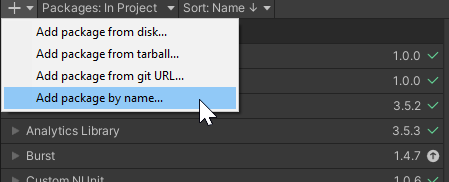
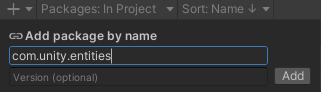
Answer by lPVDl · Sep 08, 2021 at 08:40 AM
This can be done by changing property NativeLeakDetection.Mode. For example, via menu item MyProject > Jobs > Leak Detection With Stack Trace:
using Unity.Collections;
using UnityEditor;
namespace MyProject
{
public static class LeakDetectionControl
{
[MenuItem("MyProject/Jobs/Leak Detection")]
private static void LeakDetection()
{
NativeLeakDetection.Mode = NativeLeakDetectionMode.Enabled;
}
[MenuItem("MyProject/Jobs/Leak Detection With Stack Trace")]
private static void LeakDetectionWithStackTrace()
{
NativeLeakDetection.Mode = NativeLeakDetectionMode.EnabledWithStackTrace;
}
[MenuItem("MyProject/Jobs/No Leak Detection")]
private static void NoLeakDetection()
{
NativeLeakDetection.Mode = NativeLeakDetectionMode.Disabled;
}
}
}
See more at Unity API NativeLeakDetectionMode:
Answer by SecondCobra · Oct 10, 2020 at 06:23 AM
In case anyone else finds this question, it is turned on using the Menu: Jobs -> Leak Detection -> Full Stack Traces (Expensive).
Answer by the_rings_of_saturn · May 26 at 01:11 AM
Still in Unity 2021.3.3f1 LTS! After installing "entities", I didn't see the option "Leak detection", so I restarted Unity. After restarting, I don't see either "Jobs" menu now. And I got this new error: Library\PackageCache\com.unity.entities@0.50.1-preview.2\Unity.Entities\RetainBlobAssetSystem.cs(6,5): error SGICE002: Seeing this error indicates a bug in the dots compiler. We'd appreciate a bug report (About->Report a Bug...). Thnx! <3 System.IO.IOException: Cannot create 'C:\Users\emili\My project\Library\Bee\artifacts\1900b0aE.dag\Unity.Entities.AdditionalFile.txt' because a file or directory with the same name already exists.
I found what is causing me the memory leak. It was WakaTime plugin. A plugin to monitor the time you spend on using Unity. This is the issue on GitHub: https://github.com/vladfaust/unity-wakatime/issues/29
Hello, have you found a way to solve the error:
Library\PackageCache\com.unity.entities@0.50.1-preview.2\Unity.Entities\RetainBlobAssetSystem.cs(6,5): error SGICE002: Seeing this error indicates a bug in the dots compiler. We'd appreciate a bug report (About->Report a Bug...). Thnx! <3 System.IO.IOException: Cannot create 'C:\Users\emili\My project\Library\Bee\artifacts\1900b0aE.dag\Unity.Entities.AdditionalFile.txt' because a file or directory with the same name already exists.
Im not using WakaTime plugin, or received memory leak errors before. Im getting the error above first time i switched from 2020.3.30LTS to 2021.3.3LTS
Hello, I reported the bug but I found a workaround because it seems that there's is some issues with Unity packages "entities" and "jobs". Especially "entities". It took me hours to install! Remaining "wait the package to install....". Then after installing it, still not seeing it.
What I did was: Reset packages to default. It will reset packages to default and uninstall any new packages you may have.
Then, instead of installing "entities", I only went on installing "com.unity.jobs". After this, I was able to see immediately the Menu Jobs > Leak Detection > Full Stack Traces (expensive).
It doesn't solve the error, it only shows in your console log more information about "where your memory leak is allocated". And for me the problem was WakaTime plugin, because that plugin isn't maintained anymore.
Your problem could be with Unity HTTP requests. There is a deprecated method I think in Unity that creates this logging.
If you cannot reset the packages to default (this is understandable!), delete the packages that causing errors like "Jobs" and "entities" in the asset folder and try again.
If you get a list of "cache packages errors", usually when changing versions (upgrade/downgrade):
You can go to your cache packages in: Windows > Run > insert: appdata > Local > Unity > cache > packages > packages.unity.com Delete the packages that causing errors or even delete everything, Unity will recompile.
Your answer

Follow this Question
Related Questions
Unity Batchless Flag still uses graphics card 0 Answers
How to understand crash reports in Unity Analytics 0 Answers
Wrapping Debug.Assert and skip wrap method in the stack trace 2 Answers
Unity freezes and i can't get a stacktrace or any useful debug info 0 Answers
Need help on "A Native Collection has not been disposed, resulting in a memory leak" 10 Answers