- Home /
Unity 5.6.0f3 on Mac is not printing line numbers in stack trace!
I hope this issue is simple enough to understand:
I am on a new MacBook (the one with the touchbar) that I have received through my company. I have a fresh install of Unity 5.6.0f3 and I am using Visual Studio Code (1.11.2 update) for my IDE.
I am unable to use breakpoints, and whenever there is an exception or a Debug.Log() the error will print, showing files and method names but no line numbers, which makes debugging a thousand times more difficult. Worst of all, I am unable to find any similar topics in Google and 99% of people use PC to develop (please do not bother chastising me for not using Windows 10, you won't be helping).
I have used Unity for years, I usually know what I'm doing (please don't ask if I've tried to "turn it off and on again" or do a fresh install, the answer is yes), but this has stumped me. I have all the check boxes checked under the "VSCode" menu checked. I don't know what else I can do.
I would extremely appreciate any help or pointers in the right direction. This is turning development into a nightmare.
Thanks!
Your answer

Follow this Question
Related Questions
How to use Webgl Debug Symbols? 0 Answers
In-app purchase "Invalid product" on Mac Store build 0 Answers
Could not connect to debugger 1 Answer
Could not connect to debugger 0 Answers
throw exception override stacktrace double click log 2 Answers