- Home /
WebGL -Chrome seems to do nothing while loading WebGL appllication
Hello,
I'm creating a WebGL application allowing user to configure simple objects (couch, chair, etc...) I have done a first simple model of the application just to test/show it.
On Google Chrome the application needs about 13 seconds to be up. Comparing to all i have read, I agree this is not a lot but it is still too much : the application will run on commercial website and 13s is too much for a customer...
Opening the Chrome console it appears that during the loading process there are many times when chrome seems to do nothing. (more than 5 seconds in total ! You can see it in the screenshot joined with the post)
informations :
3d models, materials, textures, are dowloaded as asset bundles so they are not included in the build ; - it appears whit all compression format (gzip and Brotli) ; - enable exceptions is set to 'None' ; - strip engine code is disabled ;
Can someone explain me what are this 'empty times' correspondng to ?
Is there a way to remove them ?
Thank you in advance.
Ben.
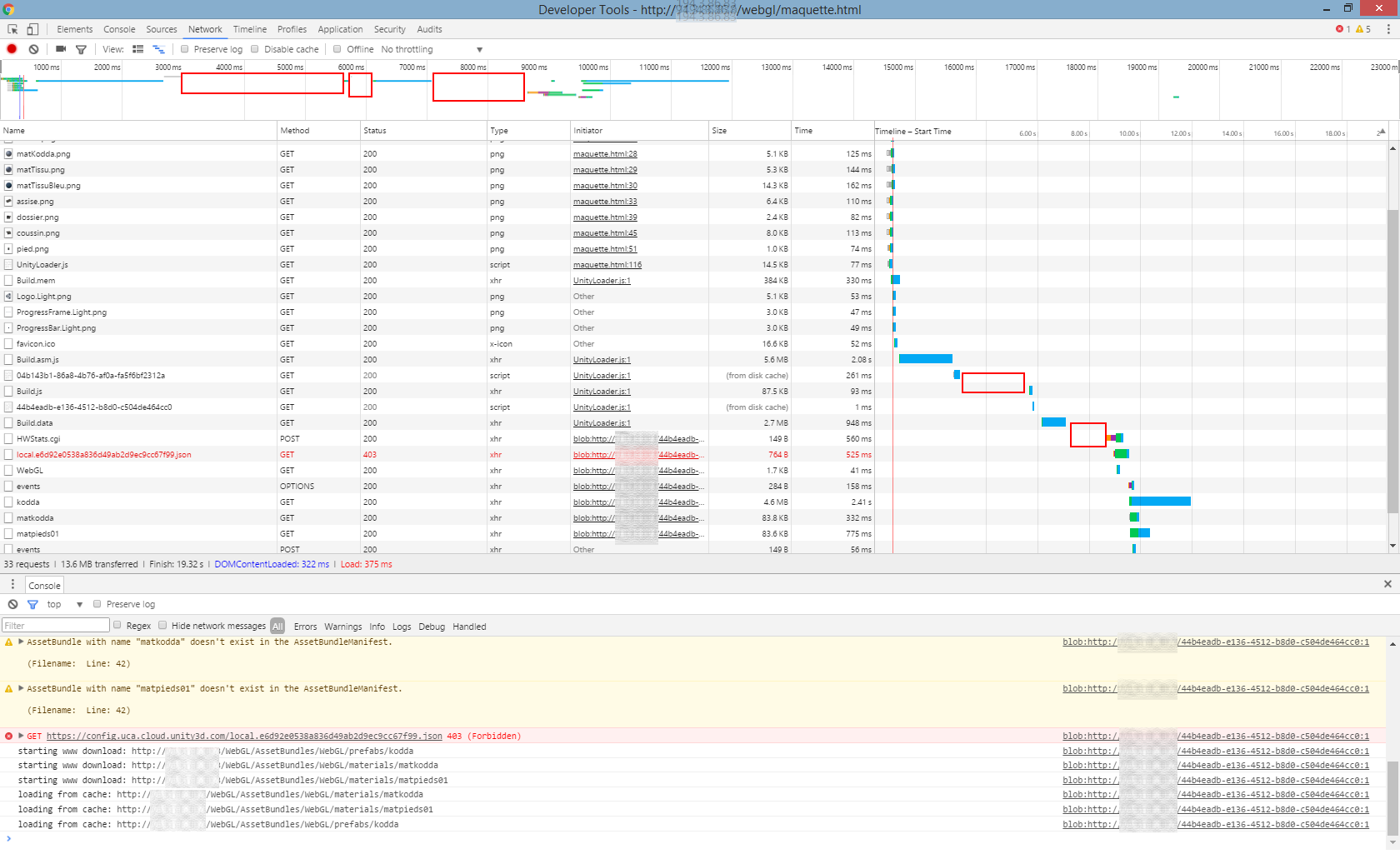
Your answer

Follow this Question
Related Questions
2018.2 WebAssembly loading intervals only 0%, 90%, 100% 0 Answers
glTF & WebGL out of memory 2 Answers
How to clear all the players that have played my games playerprefs? 2 Answers
Is it possible to use local Addressable Assets for a WebGL game? 0 Answers
Unity WebGL game on itch.io loads different scene than in editor 0 Answers
