- Home /
Can we using script to moving the muscles in unity.
if you using the Avatar Settings, you must see the Preview moving muscle, Can we make some script or unity support to do some thing in animation like that or its just the review to set the angle of the bone.
Answer by JoshDangIt · May 23, 2016 at 03:40 PM
Yes, get the transform of the bone/muscle you want to move and set it's rotation in LateUpdate().
Thanks JoshDangit
I am a student and I need to make a visualisation for arm movement based on data i got from $$anonymous$$ATLAB. The acquired data are joints angles with respect to time or frames.
I am not familiar with animation and unity.
I found this arm model very intersting (https://sketchfab.com/models/22274e479c794377b58671f1652f61fc#download). I am not sure if this model will do the function!
can you suggest the best way to do it?
You may need to watch some tutorials on importing/creating models and animations. You should only use scripting to add small details to animations. For example, rotating the player's head to face the direction he's ai$$anonymous$$g in a third person shooter.
You can do this by getting the transform of the bone (in the above example the head's transform) and rotating it in LateUpdate.
In your case you may just want to download some animation software and create animations yourself there. $$anonymous$$anually applying rotations like that in a script would be impractical. Sorry for the late response.
Answer by NumesSanguis · Feb 12, 2018 at 06:15 AM
I posted a question on stackoverflow: https://stackoverflow.com/questions/48740511/unity-3d-move-humanoid-head-muscles-using-script
Maybe someone over there can answer this question.
Your answer