- Home /
How do I know if a 3d model is Mobile Friendly?
Hey guys,
Been looking at a bunch of great 3d models sold in the asset store. I was wondering if they are mobile friendly, and if there's a way to check. If they're not right off the bat, is there a way to make them mobile friendly?
Thank you.
It's primarily about the number of vertices and resolution and number of textures. Of course, performance on mobile is also dependent on many other factors, like the number of models, lighting setup, scene complexity, and so on, so it's hard to give a definitive answer here. You can have one more complex model on mobile, if you keep everyhing else simple. It all depents on how you assemble your project.
Answer by aditya · Apr 26, 2016 at 08:59 AM
Low resolution mesh = mobile friendly .... there is no special way to check mobile friendly models, your model should have less and less vertices or faces and it should be using a Mobile supported Shader
Is there a program or way to make the model have lower resolution mesh?
Blender, it is free and does it. Issue is that a 3D software simply removes vertices based on some logic, but it cannot really know how important a vertex is to the full model. So even though it will reduce the vertex count by 25%, 50% or else, it may give some not so good looking result.
Answer by Coaster-Mind · Apr 26, 2016 at 12:22 PM
Small textures and low poly meshes are the key for high performance. And work with clipping to optimise more. Also recommend making the 3d model yourself for more control.
-Coaster Mind
Your answer