- Home /
Sticky keys on all Unity apps
I seriously have nowhere else to ask about this: On various games (and some non-game apps as well) I have either WASD or Arrow Keys sticking. What I mean is that, for example, after loading a top-down shooter, my character moves southwest without me pressing a single key. This happens on Firefox, IE10 32-bit and IE10 64-bit (Windows 7).
Stuff I've tried: - Running the browsers as administrator. - Uninstalling and reinstalling Unity Player - Adding the websites hosting the Unity app under "trusted" sites. - Held WASD and/or Arrow Keys all at once for 5 seconds.
I don't know what else to do...
I've seen this happen with game controllers if the "Dead" and "Sensitivity" settings are not set correctly, but I've never seen it happen with a keyboard. Do you have a game controller attached?
Happens on a mac holding certain 3-letter combininations -- nothing to do with Unity. Fix seems to be holding down any 2 or 3 key combo.
Answer by tucalipe · Feb 26, 2013 at 12:34 AM
Alright, robertbu's answer was correct. I had a joystick attached to the computer and its Dead zone was a little too sensitive. Disconnecting the device did work. Thank you.
Answer by DubstepDragon · Mar 03, 2013 at 12:47 PM
Start a new project. Begin by exporting all your work as packages and re-importing them to the new project. Do not use a different character controller and fpsmovement script/motor script either than the standard ones. You can change them when exporting your game, but for first debugging, stick to the unity one. Have a look at the Unify (it is spelled with an "f", not a "t") community wiki for scripts that will help you. Most of all, remember not to meddle with the axis-es in the Unity Input Manager. I had the same problem and now it works fine.
Tell me if you get anywhere. Always happy to help...
Answer by austint30 · Oct 30, 2013 at 09:38 PM
This is happening to me. This started happening ever since I plugged in my Xbox Controller. Now it is stuck permanently to the left + up or W and A on the keyboard. I got my controller and pulled the joystick left and immediately unplugged it and now it was temporarily sticking to the right! But when I restarted Unity, it went back to left. It could be my controller, but I have no idea on how to get it to stop going forward and left!
EDIT: This even happens with the controller unplugged, so unplugging it will not solve the problem.
Answer by DonovanD · Aug 12, 2015 at 03:44 AM
Bump
Austint30 had the exact same scenario as myself.
I know this is an old thread. The solution is as follows:
Uninstall "VJoy virtual joystick" from your machine.
Works great now. This needs to be pinned to an important place in the forums.
Your answer