- Home /
Animation doesn't work when set up in Animation Controller
I'm a relatively new user, currently doing a solo project for college in Unity.
I've been following Survival Shooter tutorial (http://unity3d.com/learn/tutorials/projects/survival-shooter-project).
Among other things, I've tried setting up my own enemies. One of those is a free asset from Asset store, as seen here: https://www.assetstore.unity3d.com/en/#!/content/11869
Problem is, I've tried setting up its animations the way it was set up in the tutorial, but the animations does not work for some reason.
I create an Animator Controller, set up parameters and states, but it still doesn't work. The spider just remains in its Idle state
Here's a screenshot of some of the mentioned stuff: http://prntscr.com/7yfa9d
What am I missing?
If it matters, at first I got message that I can't use those animations because they are Legacy or something, so I went and Copy-pasted spider model within the folder. After Spider - Copy was automatically imported in project, I used animations from that to assign to Animator Controller and then it worked.
Answer by Positive7 · Jul 29, 2015 at 05:57 PM
Click on the model (fbx, obj ...) in Project window and in inspector under Rig change Animation Type to Generic Then in the Animator Component set The controller and Spider Avatar
Yup, that worked. Also had to put animations to loop under Animation tab on .fbx
Thanks, you saved me a lot of trouble!
Your answer

Follow this Question
Related Questions
Can the mecanim animators Controller var be set in code? 1 Answer
How to stop animation from going past the last frame? 1 Answer
How to get fileID information so i can just edit Mecanim Animator through script? 2 Answers
Added a new animation clip to my animator and now I can't look up and down in game 0 Answers