- Home /
Unity 5 and PhysX shaders.
I wish to take all collision events that occur in my Unity Scene and filter them thru a PhysX filter shader. I am unsure of how to do this with C# in Unity 5.1. I wish for this filter to intercept all possible collisions, and I want it to be executed before the Layering filter. Is there a good code reference somewhere on how to do this?
Answer by tanoshimi · Aug 18, 2015 at 07:34 PM
I'm pretty sure the answer is "you can't" - collision filtering is exposed only through Unity's layer-based collision matrix and manual calls to Physics.IgnoreCollision(). Happy to be proved wrong though...
Well, Unity 5 uses PhysX 3.3, which has an interface for setting up collision shaders that filter collisions, is how unity does the layering thing in the first place, I just want to extend a previously existing feature. Please refer to this document from NVIDIA for more details: https://developer.nvidia.com/sites/default/files/akamai/physx/$$anonymous$$anual/Callbacks.html#collision-filtering
Please don't post comments as answers. I'm well aware that the new version of Physx is integrated into Unity - what I said is that (AFAI$$anonymous$$) the only way filtering is exposed is through the collision matrix and IgnoreCollision. What exactly are you trying to achieve?
I want to filter whether a collision happens based on whether or not the two involved colliders that each share the same value for an int or long that is passed to the shader as an argument. Basically, think of the layering system, but ins$$anonymous$$d of filtering based on a bitmask, I want to filter based on weather the overall value of the int is the same ins$$anonymous$$d of seeing that that particular flag on the layer mask is active for the other objects respective layer.
Your answer

Follow this Question
Related Questions
How to highlight intersection of two meshes with a texture as the highlighting 0 Answers
U5 shader coming out solid black on newer iOS devices (iPad 2 Air / iPhone 6) 1 Answer
How To Replicate the Untitled Goose Game Art Style? 0 Answers
How to add sprite or particles on shader 0 Answers
Stopping 3D text from showing through game objects in free unity. 1 Answer