[Solved] Recursive Method causing Stack Overflow
Dear Community,
You all know games like "Bejeweled" or "Candy Crush". I am trying to copy it, as a learning experience. But a little different. I have a grid like this:

I don't move tiles. Instead if I click on one tile I want the game to detect what color it is. Then I want all the horizontal and vertical neighbors of the same color to be detected and their neighbors of the same color too. Like a cascade. So lets say I click on the sun at the bottom right of the picture, I want all 3 suns at the bottom right to be detected, grouped and deactivated.
I have come as far as grouping the immediate neighbors of the clicked tile. But if I repeat the same procedure for the neighbors neighbor using a recursive method I get a "Stack Overflow" Error. This is my code. This script is attached to each tile on the game board:
using System.Collections;
using System.Collections.Generic;
using UnityEngine;
public class Element : MonoBehaviour {
public LayerMask elementLayer;
public bool hasBeenChecked;
private LayerMask familyLayer;
private List<Element> family = new List<Element> ();
void OnMouseDown ()
{
Debug.Log ("Mouse has been clicked on: " + this.transform.position);
familyLayer = this.elementLayer;
CheckNeighbours (this.transform.position);
}
void CheckNeighbours(Vector2 newPos)
{
Collider2D[] collidersInRange =
Physics2D.OverlapBoxAll (newPos, new Vector2 (1f, 1f), 45f, familyLayer);
foreach (Collider2D col in collidersInRange)
{
if (!hasBeenChecked) {
Element elemToCheck = col.GetComponent<Element> ();
family.Add (elemToCheck);
elemToCheck.hasBeenChecked = true;
CheckNeighbours (elemToCheck.transform.position);
}
}
}
}
My approach using a recursive method doesn't seem to work. I have run out of ideas, as to how to program this game. I would greatly appreciate your support. Thanks.
Answer by Bunny83 · Jan 25, 2018 at 04:15 PM
Ok first address your direct issue. "Physics2D.OverlapBoxAll" returns a list of all colliders around the given position. Before you call your method recursively you set "hasBeenChecked" of the Element of each found collider to true. However inside your "CheckNeighbours" method you only check "hasBeenChecked" of the start element.
You would have to do something like:
hasBeenChecked = true;
family.Add(this);
foreach (Collider2D col in collidersInRange)
{
Element elemToCheck = col.GetComponent<Element> ();
if (!elemToCheck.hasBeenChecked) {
family.Add (elemToCheck);
elemToCheck.hasBeenChecked = true;
CheckNeighbours (elemToCheck.transform.position);
}
}
However for grid games you don't want to use "OverlapBoxAll". You should define an array or two dimensional array to manage all your elements. That way you can directly access the 4 neighbors by adding subracting the index in the array.
Though if you want to keep your current approach the fix i mentioned about should solve your stack overflow. Keeo in mind to clear the "family" list before you let the user click again. Also you need to reset all those "hasBeenChecked" variables in order for them to participate again in such a search. Of course if you remove / destroy those objects it's not necessary.
Thank you ever so much. It is working now. Also thanks for the re$$anonymous$$der about clearing the list and the "hasBeenChecked" variables. Just to make sure I am learning the lesson that is to be had here: When I typed
if (!hasBeenChecked) {
...
}
i essentially check for "this.hasBeenChecked", which will always be the start element. Is that what went wrong? It makes sense. Thank you. Danke :-)
Your answer

Follow this Question
Related Questions
2D Game - Get collider name 1 Answer
How can i optimize colliders in my character? ( character stuck) 0 Answers
OnCollisionEnter2 problem. 1 Answer
Stack Overflow Exception on recursive functions 1 Answer
2d balls stuck in box colliders 1 Answer