unity 5 cloth constraint editor window don't show up
I have a issue whit the cloth in unity 5.2.0 f1. ( I can not change for an other version ) I work on windows 10 if it can be an issue. Pluggins in my project: vuforia, easy movie texture( I don't tink that those tow could affect the cloth but maybe.)
I have been able to create a cloth for my sailng boat. recently I tried to open the edith constraint window and it won't show up.
I tried to make a simple cloth in a new scene but it simply dos'ent work. My mesh is assign in the skinned mesh renderer too so it's not that.
(As a second point my scene seem to have this problme most of the time, but some time when i reopen it fwe time in a row, it working properly.)
(And please be kind whit me I speak french so my english is terrible.)
The same here, we cannot edit the cloth constrains, we were using Unity 5.4.1f1... downloading 5.4.1p3 to check if it is solved but id does not say anything about clothing in the changelog.
This issue had happened before, check this link.
Does anyone had filed a bug report? please share if so! Thanks
This appears to be fixed in 5.4.1p3...!! Although no mention about that in the changelog from any of the previous patches nor p3 itself.
I'm seeing this in 5.4.1p3. Frequently the window just won't open, and once this happens, the only workaround I've found is to restart unity.
Answer by tavovallejo · Feb 10, 2017 at 02:08 PM
changing layout to default, fix it for me.
Can confirm, changing layout back to one of the default ones allowed me to open the window...
for anybody facing the issue , this still works as of 1st march 2018.
Answer by AnomalusUndrdog · Jul 03, 2018 at 01:47 AM
Just a note: I'm using Unity 2017.4.6f1, and this happened to me when I had multiple Inspector tabs. One of your inspector tabs is considered the "main" one, and is the only one that the scene view GUI responds to. So if you check each inspector tab and try clicking on the "Edit cloth constraints" button on each of them, you'll probably find one that will finally make the controls show up. Changing the Unity Editor's layout to default can indeed fix this as well.
Answer by oumur · Oct 06, 2019 at 11:25 PM
still happens in 2019.2.6f1 setting to default layout fixed it..
Answer by BrokenVector · Mar 24 at 04:50 AM
If the above answers don't work and you don't want to revert to default layout, manually close all of your inspectors and then add a new inspector.
Answer by Turtle-Racer · Jan 15, 2017 at 08:46 PM
I have this same problem.
Using: Unity 5.5.3f Macbook 2010
Your answer

Follow this Question
Related Questions
Cloth physics on a rigged character 1 Answer
2 Nearby cloth objects repel each other 0 Answers
Interactive cloth option 0 Answers
Cloth Component problem 0 Answers
Copying Unity Cloth Component to a new Mesh Problems 0 Answers