Question by
Cerebralbore101 · Apr 23, 2016 at 12:59 AM ·
printing
How do I find and print the current camera I am using?
I am using the book "Unity for Absolute Beginners".
It seems like there have been changes to unity where, camera is no longer a gameObject, but a class. Because of this the following code returns a null object reference error. How would I change the code so that the game finds the main camera in the scene and then prints it properly?
favoriteFood = GameObject.Find("Carrots");
print ("The" + gameObject.name + "'s favorite food is " + favoriteFood + ".");
theView = GameObject.Find("Main Camera").GetComponent<Camera>();
myCustomScript = GameObject.Find("Walkway").GetComponent<VariablesTest>();
print("The view uses " + theView.gameObject.name);
print ("The script is from the " + myCustomScript.gameObject.name + " object");
Comment
Your answer