- Home /
Save unity files to browse online?
How to Save a unity game that i play on the web to the hard drive so i can play it offline?
If u want to see the exact file im trying to svae, its an anatomy website, im trying to save the body anatomy page to my hard drive so i can use it while im studying offline, this is the site that offer this feature: http://www.visiblebody.com/
all i want is to save it to study with it offline...
Thank u guys for ur time...
Answer by Eric5h5 · Feb 14, 2010 at 06:46 AM
If a web player is small enough to fit in your browser's cache, then it will be loaded from disk instead of downloaded again. If not, you can try saving the .unity3d file itself to disk, but keep in mind that many webplayers use a check to see if they are being loaded from the intended site, and won't work if they are located anywhere else.
Answer by Sebas · Feb 14, 2010 at 05:53 AM
I'm sure there's a reason why you can't download the content for offline use. The site offers a subscription-based service to use their visualizations. If they wanted their customers to save their content for offline use, they would probably make an installer of some sort available for download. You might want to contact the authors of the service and ask whether they have some offline demo or content for sale. Just trying to copy some content to get around fees is most likely not intended.
Answer by AquaGeneral · Feb 14, 2010 at 12:55 AM
I tried a few different methods of downloading the entire page and nothing really seems to work. I managed to download the .unity3d file directly but when it comes to actually opening it nothing works, nor do is work even when all the other elements are in the same folder.
I have saved a few web demos before but it doesn't seem to be possible with this website.
Answer by user-8792 (google) · Jan 31, 2011 at 01:31 AM
You can download the files needed to run VisibleBody offline. At least, that is what I did while it was free of charge. It was quiet easy, clear the cache, run the site, copy the files to a local folder, rearrange them acording to HTML/JScript references code on the file.
Even if you change references to local disk instead of website, the unity player checks whether the file is executed from visiblebody.com and two similar addresses, and if not it will redirect you there.
I have managed to bypass this obstacle and run eversince it locally. Body.unity3d, mainUI.swf, navUI.swf, statusUI.swf are the core files although located in two different folders.
Your answer