- Home /
WebGl Mouse Controlls and Browser Behavior
Hi im building an RTS like Game and i want to release it to WebGL. It should be possible to controll the camera in the game like you controll the camera in the unity-editor scene-view.
in the unity editor my script works just fine, but the browsers behave all different. Camera Controlls feel slow and heavy.
Input.GetAxis("Mouse X")
Chrome: -1 < x < 1
- Firefox: if you are fast enough you can get higher than 15
i dont think it grows linear
- Unity Editor: similar to Firefox, values up to 12 can be reached (maybe higher)
grows more linear than Firefox (i think) but not that strong
Scrolling (zooming in my game) is the other extreme either full in or full out
Input.GetAxis("Mouse ScrollWheel")
Chrome and Firefox: 0.5 per tick
Unity Editor: 0.1 per tick
Unity Personal 5.2.1f1
Answer by Soraphis · Oct 25, 2015 at 05:05 PM
For everyone having the same issues for webgl projects: I solved it with this workaround:
var AxisMouseX = (Input.mousePosition.x - LastMousePosition.x) / Screen.width / Time.deltaTime;
var AxisMouseY = (Input.mousePosition.y - LastMousePosition.y) / Screen.height / Time.deltaTime;
LastMousePosition = Input.mousePosition;
so i use AxisMouseX instead of Input.GetAxis("Mouse X")
to fix the scroll wheel i've hardcoded 0.1 (not clean, but works)
Your answer