- Home /
Movement around a huge object by avoiding obstacles
Hello People, I am working on a game where a NonPlayable Character takes a journey across a trunk of the tree.
I have a huge object in the middle. It's height across the y axis is huge and it is the trunk. So, I could say it is like a big tree and small bugs flying around it. At any point, I would like the bug to travel around the tree in a spectacular fashion and hence the camera would be following it. It is completely automated.
The calculation for the path has to be during runtime with the constraint being to avoid the branches & trunk. Mostly the motion would be circular.
What would be the efficient way or the best approach to achieve it?
Thank you and appreciate your help.
Hmmm... I am not sure but I think it is possible through iTween. But if anyone else, could clarify this go ahead.
karsnen. I am not sure about it yet. I heard it is not great for garbage collection.
Answer by Montraydavis · Oct 29, 2012 at 03:47 PM
I created something similar with Raycasts, but, it will require you to do a lot of polishing to get the effect to look very realistic. But none the less, the object will avoid obstacles, but requires a Target be set . . .
With having that said, I suggest using this only as a starting point. It contains most of what you need for a fully fledged obstacle avoidance .
Currently, it supports obstacle avoidance forward, left, and right, but does not work if there are colliders on both the left and right side. . . You can change this, and fix it up a bit though.
PS: Feel free to use this script in whatever way you want .
Here you go:
#pragma strict
var Target : GameObject ;
var TargetHit : RaycastHit ;
var TargetHitLeft : RaycastHit ;
var TargetHitBack : RaycastHit ;
class _VisionRaycastHit{
var Back : RaycastHit ;
var Front : RaycastHit ;
var Left : RaycastHit ;
var Right : RaycastHit;
}
class _VisionDirection {
var Left : float = 0 ;
var Right : float = 0 ;
var LeftActive : boolean = false ;
var RightActive : boolean = false ;
}
class _Vision {
var Back : boolean = false ;
var Front : boolean = false ;
var Left : boolean = false ;
var Right : boolean = false ;
var EaseOut : float = 2 ;
var Hit : _VisionRaycastHit ;
var VisionDirection : _VisionDirection ;
}
var Vision : _Vision = new _Vision ( ) ;
function Start () {
}
function Update () {
Vision.Front = Physics.Raycast(Vector3(transform.position.x, transform.position.y+1, transform.position.z), transform.TransformDirection( Vector3.forward ), Vision.Hit.Front, 15);
Vision.Back = Physics.Raycast(Vector3(transform.position.x, transform.position.y+1, transform.position.z), transform.TransformDirection( Vector3.back ), Vision.Hit.Back, 15);
Vision.Left = Physics.Raycast(Vector3(transform.position.x, transform.position.y+1, transform.position.z), transform.TransformDirection( Vector3.left ), Vision.Hit.Left, 15);
Vision.Right = Physics.Raycast(Vector3(transform.position.x, transform.position.y+1, transform.position.z), transform.TransformDirection( Vector3.right ), Vision.Hit.Right, 15);
//VisionLeft = Physics.Raycast(Vector3(transform.position.x, transform.position.y+1, transform.position.z), transform.TransformDirection( Vector3.left), TargetHitLeft, 15);
//VisionBack = Physics.Raycast(Vector3(transform.position.x, transform.position.y+1, transform.position.z), transform.TransformDirection( Vector3.forward ), TargetHitBack, 15);
var Direction : Vector3 ;
Direction = ( transform.TransformDirection ( Vector3.forward ) ) ;
if ( Vision.Front )
{
if ( Vision.Left )
{
Vision.VisionDirection.Right += 5 * Time.deltaTime ;
Vision.VisionDirection.RightActive = true ;
}else if ( Vision.Right ){
Vision.VisionDirection.Left += 5 * Time.deltaTime ;
Vision.VisionDirection.LeftActive = true ;
}
if ( Vision.VisionDirection.LeftActive ){
transform.rotation = Quaternion.Slerp ( transform.rotation, Quaternion.LookRotation ( - ( transform.position - Vector3(Target.transform.position.x-Vision.VisionDirection.Left , Target.transform.position.y, Target.transform.position.z) ) ), 1 * Time.deltaTime ) ;
//Vision.EaseOut = 245 ;
}else if ( Vision.VisionDirection.RightActive ){ // If Turning Right
transform.rotation = Quaternion.Slerp ( transform.rotation, Quaternion.LookRotation ( - ( transform.position - Vector3(Target.transform.position.x+Vision.VisionDirection.Right , Target.transform.position.y, Target.transform.position.z) ) ), 1 * Time.deltaTime ) ;
Vision.EaseOut = 2 ;
}else{ // Turn Right By Default
transform.rotation = Quaternion.Slerp ( transform.rotation, Quaternion.LookRotation ( - ( transform.position - Vector3(Target.transform.position.x+Vision.VisionDirection.Right , Target.transform.position.y, Target.transform.position.z) ) ), 1 * Time.deltaTime ) ;
Vision.EaseOut = 2 ;
}
}else{
transform.position += Direction * Time.deltaTime ;
if ( Vision.Right == false && Vision.Left == false ){
if ( Mathf.Ceil ( Vision.EaseOut ) == 0 ){
Vision.VisionDirection.LeftActive = false ;
Vision.VisionDirection.RightActive = false ;
}else{
Vision.EaseOut -= 1 * Time.deltaTime ;
}
}
if ( !Vision.VisionDirection.RightActive && !Vision.VisionDirection.LeftActive ){
///transform.rotation = Quaternion.Slerp ( transform.rotation, Quaternion.LookRotation ( - ( transform.position - Vector3(Target.transform.position.x , Target.transform.position.y, Target.transform.position.z) ) ), 1 * Time.deltaTime ) ;
}
if ( Vision.Right )
{
Vision.EaseOut = 2 ;
}else if ( Vision.Left ){
Vision.EaseOut = 2 ;
}
}
}
$$anonymous$$ontraydavis : I am going thro it right now. Will update you. Appreciate your help.
No problem. You are welcome. If this works for you, feel free to thumbs up, or mark this as answered. Thank you for using Unity :)
Your answer

Follow this Question
Related Questions
Have falling object exit from a collider after collision? 2 Answers
Evade a Collider on Vector3.forward 3 Answers
A* Pathfinding Bug: Dictionary Key Not Found Exception 1 Answer
Make player not be seen by AI, when player in foilage and shadows. 1 Answer
Collider Vision AI question. Solved! 0 Answers