- Home /
Unity 5.6 Google Cardboard Camera Movement Issue
So recently my team upgraded our google cardboard project from Unity 5.4 to 5.6.0f3. In 5.4 our scripts that we attached to the camera allowed us to move the camera's position, but not rotation (obviously this is VR you don't want your camera rotation being changed). In 5.6 scripts attached to the camera move it in the editor, but not in the build on the phone. But, if the camera is a child of a GameObject you can use it to change both the rotation and position of the camera. Using this workaround we can get all of our old scripts to work, but I just want to know why this was changed (assuming it's not a glitch) and why there is a difference between the editor and build versions.
Answer by Liinnkk · Jun 14, 2017 at 09:54 PM
Different from previous versions, Unity 5.6 features native support to Google Cardboard. This will affect your project in various ways, including the change you noticed. You can check how Unity's native support works by clicking here, including the pattern Camera Container > Camera.
You must make the camera a child of an object and move that.
Answer by Expia · May 18, 2017 at 11:03 AM
Thank you sir.
I am in the exact same case and I have been looking everywhere in my scripts for 2 days to understand why my camera stopped changing position in space.
Did not think of this work around. Thank you so very much.
It looks like a bug to me if I am any judge. A big one too.
Answer by maidamedia · Jun 13, 2017 at 08:02 AM
same here!
This is not an answer and should be a comment, or just deleted
Your answer

Follow this Question
Related Questions
Google cardboard - Wrong cameras? 0 Answers
Daydream publishing errors 1 Answer
Android Cardboard - Fake UI Overlay 0 Answers