- Home /
Unity Editor looks blurry on high resolution displays
I have a Surface Pro 3, which has a high resolution display (2160x1440 in under 12 inches). I wanted to do some Unity development work on it, but it appears that unlike other applications (internet explorer) the Unity Editor does not adjust itself for high resolution displays.
The Unity Editor GUI text appears very blurry in comparison to the text shown in the title bar and task bar of Windows. This is not a problem on standard dpi monitors.
Is there a setting that can be changed so the Unity Editor will render its text at a higher resolution? I know that I can adjust the scaling of Windows globally, but doing that will cause other problems with applications that I use at the same time as Unity.
Answer by Cygon4 · Aug 28, 2014 at 11:16 AM
See another question here on Unity Answers for an explanation: Unity editor on high dpi display?
Because Windows was historically fixed to 96 DPI and many Windows applications can't tolerate anything else, recent Windows version use a "clever" (those are irony tags) trick to support higher DPIs: applications are first drawn into an off-screen buffer at 96 DPI. That buffer is then resized to the screen's real DPI when the Windows is displayed. Thus the blurry fonts and blurry everything.
You can avoid that by ticking the "Use Windows XP style DPI scaling" box in the DPI settings, but because the Unity editor renders its own GUI and doesn't honor the DPI setting of the OS, Unity fonts will be sharp, but remain at their default size (which is rather small on a high DPI display).
Answer by mmvlad · Feb 04, 2017 at 11:12 AM
Its really time for them to rewrite editor so it looks good in hi dpi displays.
Your answer