- Home /
Make character move left or right only if it is in the air,Make character move left or right only in the air.
It's been some days i am working in my first game, where you controls a balloon that needs to drop boxes in the right places, similar to Balloon Fight but you need only to hold the button to fly, instead of pressing the button to fly a lot of times. As i never programmed something before, i only learned and know a little of the basics of c# before doing this project. So the question is, how i make my character move left or right only if it is in the air after pressing the thrust button? And also, how i make my character not give a little "jump" everytime i press the thrust button. Below are the codes of the character: using System.Collections; using System.Collections.Generic; using UnityEngine;
public class Jogador : MonoBehaviour
{
// Velocidade de deslocamento
public float velocidade = 5.0f;
// Força do impulso do personagem
public float impulso = 5.0f;
// Intensidade da gravidade
public float gravidade = 0.5f;
// Limite que o personagem pode atingir
// nas laterais da tela
public float limiteX = 4.0f;
// Estados
private bool impulsionar;
// Referência para os componentes
private Rigidbody2D rb;
private SpriteRenderer sr;
// Instruções iniciais
void Start()
{
// Referência para o componente rigid body 2D
rb = GetComponent<Rigidbody2D>();
// Referência para o componente sprite render
sr = GetComponent<SpriteRenderer>();
// Atribui nova gravidade
rb.gravityScale = gravidade;
}
// Game Looping
void Update()
{
/*
* Lê os inputs das teclas A e D ou das
* setas esquerda e direita gerando um
* valor do tipo float entre 0 e 1 ou 0 e -1,
* sendo 0 quando não há input, 1 quando o input
* é para o lado direito e -1 para o lado esquerdo.
* Esse valor é multiplicado pela velocidade, fornecendo
* uma velocidade 0 quando não há input, negativa quando
* multiplicada por por -1 e positiva quando multiplicada por 1.
*/
float px = Input.GetAxis("Horizontal") * velocidade * Time.deltaTime;
// Move o personagem para os lados
transform.Translate(px, 0.0f, 0.0f);
// Verifica se a barra de espaço foi pressionada
if (Input.GetButton("Jump"))
{
// Altera o estado para verdadeiro para
// executar o impulso
impulsionar = true;
}
}
// Função para instruções de fisica
private void FixedUpdate()
{
// Aplica impulso para cima
if (impulsionar)
{
rb.velocity = new Vector2(0.0f, impulso);
impulsionar = false;
}
}
}
Some words are in portuguese because i am Brazillian.
Your answer

Follow this Question
Related Questions
Charactercontroller won't go down, only goes up 1 Answer
Accelerometer 2 Answers
MouseLook character is acting wierd 1 Answer
Character Controller - unknown rotation, flying 1 Answer
HOW TO MAKE A NPC GO FORWAR 0 Answers