- Home /
Throttle problem in flight simulator controller
Hey,
I'm having an issue with the T.Flight Hotas controller throttle.
It is apparently wired as the 3rd axis. The axis starts at 0, and then goes to 1 when I press the throttle forward, but I never goes back to 0. Also, there doesn't seem to be a way to differenciate forward values from backward values ( the axis goes to 1 whether I press the throttle backward or forward ).
Here's the axis in the input manager :
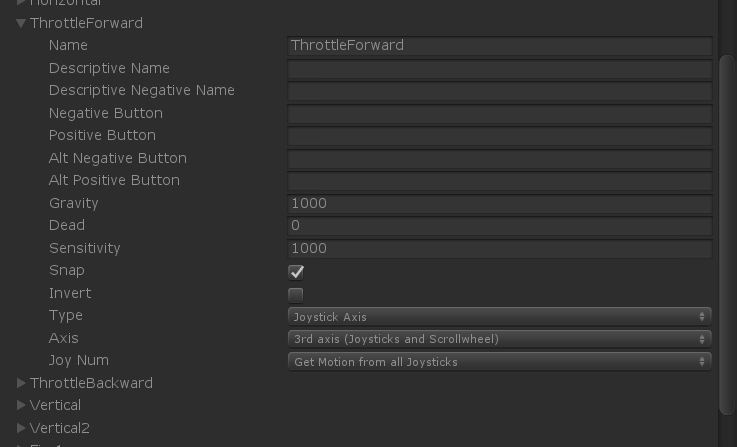
And here's a mapping of the throttle :

Cheers,
Gabriel
Answer by metalted · Apr 03, 2019 at 01:01 PM
I think you might have multiple issues here. First of all the input settings are not correct in my opinion. Try to copy the settings from an existing joystick. The Gravity 1000, Dead 0, Sensitivity 1000 is used for buttons, so i'm guessing you added an input, with the last input on the list at that time being a button. If I remember right I use Gravity 3, Dead 0.01, Sensitivity 3 for my sticks but you can try starting with G:1 - D:0.001 - S:1.
The high sensitivity can cause the value to sky rocket towards 1. So that's not what you want. Setting the dead zone to 0 is useful for buttons, because it is a binary control. Its either on or off. Because a stick is analog and not perfect it will send a value most of the time, even if it is just 0.00001. Setting the dead zone will give you the control to not send values when the stick is in neutral position.
The last tip I can give you is to just try the different axis. Make a little GUI tool that shows you the value of the axis or use Debug.Log. When in play mode, change your axis input setting to the next axis and move it. Keep repeating it until you find the axis you are looking for. I used a lot of different controllers with unity and sometimes the axis are totally messed up. Cases like triggers having 2 different axis assigned with one being 01 and the other -1 1. There are a lot of axis used on your controller so it might as well be that something got mixed up. You think it must be the 3rd axis, but maybe that's some slider or something and the axis you need is on the 11th. You'll never know. Anyway, its a controller, you use unity, IT HAS TO WORK SOMEHOW :P Hope it helps you, good luck.
Your answer