Determine distance to player from prefab
I am trying to make is so my player can only interact with a prefab if it is within a certain distance. I have tried several ways. When I try to set it manually by using a public variable, the data is lost when I save the new prefab and when I use:
float dist = Vector3.Distance(GameObject.FindGameObjectsWithTag("Player").position, transform.position);
Debug.Log("Distance to other: " + dist);
if (dist < 1)
{
It just does not work.. I am not sure how to set my player as the variable at run time.. thank you for your help.
Answer by JedBeryll · May 28, 2016 at 10:08 AM
GameObject.FindGameObjectsWithTag("Player").position this returns a GameObject array so you cant access a position variable. if you do it like this: GameObject.FindGameObjectWithTag("Player").transform.position, it should work. Difference is Object not ObjectS and you put the .transform after it.
I'm sorrry to revive the thread but when I type .transform It says that GameObject[] does not contain a definition for transform. can you please help?
GameObject.FindGameObjectWithTag("Player").transform.position;
GameObject.FindGameObjectsWithTag("Player").transform.position;
Take a closer look at these 2 lines. The first returns just one GameObject, which has a transform. The other one returns an array of GameObjects, and an array does not have a transform. So you're probably using the second line, but you need the first.
Thank you! This has been bugging me for a while.
Answer by I_Am_Err00r · Aug 14, 2019 at 02:33 PM
GameObject[] means an array (or list) of GameObjects; the [] means which one in that array (or list) you want to select (0 being the first element), so for example:
I have 10 enemies in a scene, I store all those in an array (or list) like this (array example here):
GameObject[] enemies = new GameObject[10];In this example, I made an array variable of the 10 enmies into the 'enemies' variable; now lets say I want to access enemy 4, I would type something like this:
enemies[3].transform.positoin
To get the fourth enemy's position (remember, in lists and arrays, 0 is the first element).
I hope my example of arrays and lists helped you understand the logic behind them moving forward; this example the OP is trying to measure the distance from an enemy to the Player, is that what you want? If so, this video has a great explanation on how to find the closest enemy to a player (and you can use this tutorial to do other things once you understand how to calculate distance between a list of objects and one singular object), and would direct you there to get a better understanding.
Now let's say you do in fact want to find just one GameObject, and not a list or array and you are getting that error looking for GameObject[], then instead of this code:
GameObject.FindObjectsWithTag("Whatever").transform
make sure it isn't FindObjects, but this:
GameObject.FindObjectWithTag("Whatever").transform
And that will return the first instance of "whatever"; so if there is only one in a scene, it will return only that one and will work for you.
Omg this is amazing! Thank you for linking the video! It definitely will help me a lot!
Anytime! You don't have to give points for writing such a complete solution (to a 3 + year old question $$anonymous$$d you), but it would be a lot cooler if you did!
Your answer