- Home /
The question is answered, right answer was accepted
Aircraft Animations
Hello, I'am trying to write a script for aircraft animations but it isn't works so well. My code is ready but i don't know how to write an algorithm, Can somebody help me ?
#pragma strict
var rot : float;
function Update() {
if (Input.acceleration.x > 0){
//Do animation or another script ? I don't know.
}
if (Input.acceleration.x < 0){
//Do animation or another script ? I don't know.
}
}
so what am i gonna do ?
Have a look at Animation.CrossFade.
if (Input.acceleration.x > 0)
{
animation.CrossFade("animation1", 0.5f);
}
if (Input.acceleration.x < 0)
{
animation.CrossFade("animation2", 0.5f);
}
Answer by Julien-Lynge · Nov 27, 2013 at 06:35 PM
@Alp,
Your post (as it appears now) isn't something we can give you a quick answer for, and isn't really appropriate for UnityAnswers. The UnityAnswers philosophy is:
"[Unity Answers] is a place to ask specific questions that have specific answers. The forum is a better place to post discussions and non-technical questions."
It sounds like what you're looking for is Unity training, rather than a specific answer. I would suggest visiting the following training websites to find the one that best helps you move forward. In addition to the sites below, you can always search YouTube, which has a large number of user-created Unity tutorials.
3DBuzz (hover over the Unity dropdown) - http://www.3dbuzz.com/vbforum/sv_home.php
Lynda - https://www.lynda.com/
BurgZergArcade - http://www.burgzergarcade.com/
Unity3DStudent - http://www.unity3dstudent.com/
UnityGems - http://unitygems.com/
CGCookie - http://cgcookie.com/unity/
Thank you so much i didn't know that. I'm closing now ^.^
Thanks! Good luck with your aircraft animations. Hopefully you can find some good tutorials on animations - there are quite a few out there.
Follow this Question
Related Questions
Animated sprites disappear when rotating 0 Answers
Nav mesh agent moves backwards - How can I rotate gameobject without using an empty 1 Answer
Can the animation editor create local rotational data? 3 Answers
Adding animation clips via script 2 Answers
Play different animations based on direction character is facing, while following the mouse. 1 Answer