- Home /
Smooth Space Flight Script
Hello everyone, my name is Grey Walker.
I am looking for a script or scripter capable of making Eve-like space navigation. More specifically like Battlestar Galactica Online.
the functions would be right clicking in any forward direction, the ship or player tilts towards the direction and moves in that direction. The ship does not stop.
the movement speed is determined by a gui slider, but the ship does not move to a point, only moves in that direction.
If you know of a script that would aid me in this, or are able to yourself, write such a script, i would be very appreciative, and would add you to the credentials of my game.
notes:
Right click to make ship tilt and move in that direction. A secondhand GUI slider determines the speed of the ship, from high speed, to a stop. The ship must slowly turn towards the direction.
If you need reference, i urge you to research the movement controls displayed in Battlestar galactica online, which was made in unity.
Probably don't need a 17-word tag. As it says, separate up to 5 relevant words with comments.
Try writing it yourself, and post what you come up with for us to improve.
I'd begin by setting up a simple rigidbody with no gravity (rigidbody.useGravity = false), then using forces for moving it on the scene (rigidbody.AddForceAtPosition). Rotation can be applied by rigidbody.AddTorque.
Answer by supamigit · Mar 18, 2014 at 09:22 AM
This code will give the relevant movement and camera controls using double click to move and right click to rotate camera.. Only thing i would like is a bit better response to the position of the double click.. maybe also a faster rotate to response to the click..
anyways HEREs a beter starting point.. Thank FORCEX for this code
var PlayerCamera : Transform;
private var ThisTransform : Transform;
var CameraOffset : Vector3 = Vector3(0,3,10);
var CameraSpeed : int = 200;
var yMinLimit = -90;
var yMaxLimit = 90;
private var MouseInput : Vector2;
private var directionTurn : Vector3;
private var singleClick : boolean = false;
private var count : int;
private var Turn : boolean;
private var cTimer : float;
var doubleClickTime : float = .5;
function Start () {
ThisTransform = transform;
PlayerCamera.eulerAngles = Vector3(0, 0, 0);
PlayerCamera.position = Vector3(ThisTransform.position.x, ThisTransform.position.y + CameraOffset.y, ThisTransform.position.z - CameraOffset.z);
}
function Update () {
ThisTransform.Translate(Vector3.forward * 5 * Time.deltaTime);
if(Input.GetMouseButtonDown(0)){
var ray : Ray = Camera.main.ScreenPointToRay(Input.mousePosition);
singleClick = true;
count ++;
}
if(singleClick == true){
cTimer += Time.deltaTime;
if(count >1){
directionTurn = ray.direction * 500;
Turn = true;
singleClick = false;
count = 0;
cTimer = 0;
}
if(cTimer >= doubleClickTime){
count = 0;
singleClick = false;
Turn = false;
cTimer = 0;
}
}
if(Turn){
var Rotation = Quaternion.LookRotation(directionTurn - ThisTransform.position);
ThisTransform.rotation = Quaternion.RotateTowards(ThisTransform.rotation, Rotation, Time.deltaTime * 20);
ThisTransform.eulerAngles.z = 0;
var targetDir = directionTurn - transform.position;
var forward = transform.forward;
var angle = Vector3.Angle(targetDir, forward);
if(angle < 0.05){
Turn = false;
}
}
}
function LateUpdate(){
UpdateCamera();
}
function UpdateCamera () {
var rot : Quaternion = Quaternion.Euler(MouseInput.y, MouseInput.x, 0);
var pos : Vector3 = rot * Vector3(0.0, CameraOffset.y, -CameraOffset.z) + ThisTransform.position;
if(Input.GetMouseButton(1)) {
MouseInput.x += Input.GetAxis("Mouse X") * CameraSpeed * Time.deltaTime;
MouseInput.y -= Input.GetAxis("Mouse Y") * CameraSpeed * Time.deltaTime;
MouseInput.y = ClampAngle(MouseInput.y, yMinLimit, yMaxLimit);
}
PlayerCamera.position = pos;
PlayerCamera.rotation = rot;
}
static function ClampAngle (angle : float, min : float, max : float) {
if (angle < -360)
angle += 360;
if (angle > 360)
angle -= 360;
return Mathf.Clamp (angle, min, max);
}
I tried this script in a game i'm designing and it comes up with this error:
Assets/Scripts/Player Scripts/Pilot Script.cs(184,60): error CS0100: The parameter name `NeedSomeGeneratorHere' is a duplicate
That error can't possibly be from that script as there is no "NeedSomeGeneratorHere" in the script that was posted!
i know i looked through the entire script a dozen times over, and still a headache
Your answer