- Home /
Scrolling inventory script giving argument out of range.
So i have a script that controls the scrolling hotbar / inventory. Here is what I have:`using System.Collections; using System.Collections.Generic; using UnityEngine; using UnityEngine.UI;
public class Inventory : MonoBehaviour {
public List<Obj> Inven = new List<Obj>();
public Image slot2;
public Image slot3;
public Image slot4;
public Obj selectedSlot;
public Obj selectedSlottakeone;
public Obj selectedSlotplusone;
public float mouseSelected;
public float selected;
// Use this for initialization
void Start () {
selected = 1;
}
// Update is called once per frame
void Update () {
if (selected < Inven.Count)
{
selected = Inven.Count;
}
if (selected < 0)
{
selected = 0;
}
if (Inven.Count != 0)
{
selectedSlot = Inven[(int)selected];
if (selected - 1 >= 0)
selectedSlottakeone = Inven[(int)selected - 1];
if (selected + 1 <= Inven.Count)
selectedSlotplusone = Inven[(int)selected + 1];
slot3.sprite = selectedSlot.img;
slot4.sprite = selectedSlotplusone.img;
slot2.sprite = selectedSlottakeone.img;
}
selected += Input.GetAxis("Mouse ScrollWheel");
}
} `
I am getting the error argument out of range at line 44. can anyone help?
if (selected + 1 < Inven.Count)
selectedSlotplusone = Inven[(int)selected + 1];
I think you don't want to have index as Inven.Count, max index is always (collection.Length -1)
In Engineering, we count from ZERO, not ON$$anonymous$$ Field 0 is the 1st field. This is applied here as Computer Scientists are largely Engineers too.
You are probably overshooting twice. As stated before, given count from 0, the actual collection max field is always 1 less than the total fields, due to na$$anonymous$$g.
You overshoot a second time when you use <=. That '=' makes an operation occur that one last time too many in cases like this.
You are ten steps from the edge of the cliff. if number of steps left is Greater than or equal to none, take a step... right?
Answer by melsy · Feb 01, 2018 at 06:12 AM
it looks like you are calling +1 larger than the List size on that line.
List.Count = the size of the list so if there are 12 items in the list, List.Count = 12.
when you call List[12 +1] you are taking it out of range.
sorry, the line system excludes the tags at the top. It is actually this piece: selectedSlot = Inven[(int)selected]; throwing the error.
Answer by Legend_Bacon · Feb 02, 2018 at 08:37 AM
Hello there,
As previously said, the problem is that you're assigning selected to your list size (count), and then using it as an index for that same list. That means, if the line selected = Inven.Count is reached, the line selectedSlot = Inven[(int)selected]; will give you an error.
replace selected = Inven.Count with selected = Inven.Count -1 and you should be fine, as selected would then point to the last item in your list.
Hope that helps!
Cheers,
~LegendBacon
Your answer

Follow this Question
Related Questions
Multiple Cars not working 1 Answer
Perfect inventory code giving errors? [C#] 1 Answer
Distribute terrain in zones 3 Answers