- Home /
Beast Lightmapper crashes on Bake Selected (Light Probes step, when no light probes are used)
Whenever I attempt to bake part of a scene using "Bake Selected" Unity crashes on the Light Probes step during the "Exporting to Beast" step.
This is really frustrating as I'm not using any light probes in the scene. I have no idea what's going on. Any help? Thanks.
Answer by Ewanuk · Jun 14, 2014 at 05:07 PM
Okay, we're narrowing down the issue:
Certain meshes, when removed from the scene, prevent the crash (even if these meshes are not selected as part of the bake).
A common feature is that they are downloaded, high-poly assets from places like Turbo-squid, so bad mesh data is a possible culprit.
A temporary solution is to remove and re-add them to the scene, which only works temporarily, the issue comes back after a period of time.
Answer by thehen2 · Dec 01, 2014 at 11:27 AM
This issue has plagued me for ages. My solution is to disable all objects in the hierarchy which you don't want to bake. Select all objects in the hierarchy (including disabled) and then click bake selected.
For some reason this doesn't crash. I have no idea why.
Your answer

Follow this Question
Related Questions
Distributed Beast 4 Answers
How to bake several objects into one lightmap with beast? 0 Answers
Lightmapping, Beast, mental ray, vray, baking : what all these stuff mean ? 2 Answers
Lightmapping: Low Quality shadows / strange mapping 0 Answers
Lightmapping problem, squares appearing on imported model. 1 Answer