- Home /
Array Index out of range (JavaScript)
I am making a car game. When I play the game, it freezes on start and tells me that an array index is out of range. The error happens on this line of code in my script: EngineRPM = Mathf.Abs(BackLeftWheel.rpm + BackRightWheel.rpm)/2 * GearRatio[CurrentGear] * DifferentialRatio; EDIT: Here is the full script:
// These variables are for the gears, the array is the list of ratios. The script
// uses the defined gear ratios to determine how much torque to apply to the wheels.
var GearRatio : float[];
var DifferentialRatio : float = 3.21;
var CurrentGear : int = 0;
var FrontLeftWheel : WheelCollider;
var FrontRightWheel : WheelCollider;
var BackLeftWheel : WheelCollider;
var BackRightWheel : WheelCollider;
// These variables are just for applying torque to the wheels and shifting gears.
// using the defined Max and Min Engine RPM, the script can determine what gear the
// car needs to be in.
var EngineTorque : float = 600.0;
var MaxEngineRPM : float = 7000.0;
var MinEngineRPM : float = 1000.0;
var EngineRPM : float = 0.0;
//var FrontWheelDrive : int = 1;
//var RearWheelDrive : int = 1;
// Center Of Mass
var COMX : float = 0;
var COMY : float = -0.2;
var COMZ : float = 0.5;
function Start () {
// I usually alter the center of mass to make the car more stable. I'ts less likely to flip this way.
rigidbody.centerOfMass.x = COMX;
rigidbody.centerOfMass.y = COMY;
rigidbody.centerOfMass.z = COMZ;
}
function Update () {
//update center of mass
rigidbody.centerOfMass.x = COMX;
rigidbody.centerOfMass.y = COMY;
rigidbody.centerOfMass.z = COMZ;
// This is to limith the maximum speed of the car, adjusting the drag probably isn't the best way of doing it,
// but it's easy, and it doesn't interfere with the physics processing.
rigidbody.drag = rigidbody.velocity.magnitude / 250;
// Compute the engine RPM based on the average RPM of the two wheels, then call the shift gear function
EngineRPM = Mathf.Abs(BackLeftWheel.rpm + BackRightWheel.rpm)/2 * GearRatio[CurrentGear] * DifferentialRatio;
if ( EngineRPM>10000) {EngineRPM =10000;}
if ( EngineRPM<0) {EngineRPM =0;}
ShiftGears();
// set the audio pitch to the percentage of RPM to the maximum RPM plus one, this makes the sound play
// up to twice it's pitch, where it will suddenly drop when it switches gears.
audio.pitch = Mathf.Abs(EngineRPM / MaxEngineRPM) + 0.5 ;
// this line is just to ensure that the pitch does not reach a value higher than is desired.
if ( audio.pitch > 1.5 ) {
audio.pitch = 1.5;
}
// finally, apply the values to the wheels. The torque applied is divided by the current gear, and
// multiplied by the user input variable.
//if (FrontWheelDrive) {
// FrontLeftWheel.motorTorque = -EngineTorque * GearRatio[CurrentGear]*DifferentialRatio * Input.GetAxis("Vertical") *1000;
// FrontRightWheel.motorTorque = -EngineTorque * GearRatio[CurrentGear]*DifferentialRatio * Input.GetAxis("Vertical") *1000;
//}
//if (RearWheelDrive) {
BackLeftWheel.motorTorque = -EngineTorque * GearRatio[CurrentGear] * DifferentialRatio * Input.GetAxis("Vertical") *100;
BackRightWheel.motorTorque = -EngineTorque * GearRatio[CurrentGear] * DifferentialRatio * Input.GetAxis("Vertical") *100;
//}
// the steer angle is an arbitrary value multiplied by the user input.
FrontLeftWheel.steerAngle = 35 * Input.GetAxis("Horizontal");
FrontRightWheel.steerAngle = 35 * Input.GetAxis("Horizontal");
}
function ShiftGears() {
// this funciton shifts the gears of the vehcile, it loops through all the gears, checking which will make
// the engine RPM fall within the desired range. The gear is then set to this "appropriate" value.
if ( EngineRPM >= MaxEngineRPM ) {
var AppropriateGear : int = CurrentGear;
for ( var i = 0; i < GearRatio.length; i ++ ) {
if ( Mathf.Abs(BackLeftWheel.rpm + BackRightWheel.rpm)/2 * GearRatio[i]*DifferentialRatio < MaxEngineRPM ) {
AppropriateGear = i;
break;
}
}
CurrentGear = AppropriateGear;
}
if ( EngineRPM <= MinEngineRPM ) {
AppropriateGear = CurrentGear;
for ( var j = GearRatio.length-1; j >= 0; j -- ) {
if ( Mathf.Abs(BackLeftWheel.rpm + BackRightWheel.rpm)/2 * GearRatio[j]*DifferentialRatio > MinEngineRPM ) {
AppropriateGear = j;
break;
}
}
CurrentGear = AppropriateGear;
}
}
currentGear is being set to a value beyond the range of the GearRatio[] array. Without more code and/or info, we cannot tell more than that.
I added the full script now you can see what is happening.
DaveA, i is on this line: EngineRP$$anonymous$$ = $$anonymous$$athf.Abs(BackLeftWheel.rpm + BackRightWheel.rpm)/2 GearRatio[CurrentGear] DifferentialRatio; which is line 46
var GearRatio : float[]; try to give a size to this array. and check CurrentGear value too I dont see where you set GearRatio size or Update is called before GearRatio is created
Answer by robertbu · Oct 19, 2013 at 09:15 PM
Nothing in this script initializes GearRatio[]. As a public variable, it will have a size of 0 unless it is initialized, so any attampt to access the array will result in the error you are getting. Since it is public, it is likely that it is something you should be initializing in the inspector, or lesser possibility another script should be initializing it. Or it shouldn't be public, and you should be allocating memory and initializing it in Start() or Awake(). It seems to be I've seen this script and this problem before and the array should be sized and initialized in the inspector. Is this script from some tutorial?
Yes, it is. I will check the tutorial again and re-do it.
Your answer

Follow this Question
Related Questions
Array index is out of Range!? 1 Answer
array problem index out of range ? why ? 2 Answers
Wierd Animation Bug 0 Answers
Find the correct index number for array inside two loops 2 Answers
Arrays rebels to my power! 1 Answer