- Home /
Question by
$$anonymous$$ · Jul 19, 2013 at 05:58 PM ·
newbiemovingaimsidescrollerlookatmouse
Side-Scroller Character Controller and Aim
Hello,
I have this character controller script :
#pragma strict
// Does this script currently respond to Input?
var canControl = true;
// The character will spawn at spawnPoint's position when needed. This could be changed via a script at runtime to implement, e.g. waypoints/savepoints.
var spawnPoint : Transform;
class LangmanControllerMovement {
// The speed when running
var runSpeed = 7.0;
// The speed when sliding up and around corners
var slideFactor = 0.05;
@System.NonSerialized
var slideX = 0.0;
// The gravity for the character
var gravity = 60.0;
var maxFallSpeed = 20.0;
// How fast does the character change speeds? Higher is faster.
var speedSmoothing = 20.0;
// This controls how fast the graphics of the character "turn around" when the player turns around using the controls.
var rotationSmoothing = 10.0;
// The current move direction in x-y. This will always been (1,0,0) or (-1,0,0)
// The next line, @System.NonSerialized , tells Unity to not serialize the variable or show it in the inspector view. Very handy for organization!
@System.NonSerialized
var direction = Vector3.zero;
// The current vertical speed
@System.NonSerialized
var verticalSpeed = 0.0;
// The current movement speed. This gets smoothed by speedSmoothing.
@System.NonSerialized
var speed = 0.0;
// Is the user pressing the left or right movement keys?
@System.NonSerialized
var isMoving = false;
// The last collision flags returned from controller.Move
@System.NonSerialized
var collisionFlags : CollisionFlags;
// We will keep track of an approximation of the character's current velocity, so that we return it from GetVelocity () for our camera to use for prediction.
@System.NonSerialized
var velocity : Vector3;
// This will keep track of how long we have we been in the air (not grounded)
@System.NonSerialized
var hangTime = 0.0;
}
var movement : LangmanControllerMovement;
// We will contain all the jumping related variables in one helper class for clarity.
class LangmanControllerJumping {
// Can the character jump?
var enabled = true;
// How high do we jump when pressing jump and letting go immediately
var height = 0.5;
// We add extraHeight units (meters) on top when holding the button down longer while jumping
var extraHeight = 1.6;
// How fast does the character change speeds? Higher is faster.
var speedSmoothing = 3.0;
// How fast does the character move horizontally when in the air.
var jumpSpeed = 9.5;
// This prevents inordinarily too quick jumping
// The next line, @System.NonSerialized , tells Unity to not serialize the variable or show it in the inspector view. Very handy for organization!
@System.NonSerialized
var repeatTime = 0.05;
@System.NonSerialized
var timeout = 0.15;
// Are we jumping? (Initiated with jump button and not grounded yet)
@System.NonSerialized
var jumping = false;
@System.NonSerialized
var reachedApex = false;
// Last time the jump button was clicked down
@System.NonSerialized
var lastButtonTime = -10.0;
// Last time we were grounded
@System.NonSerialized
var lastGroundedTime = -10.0;
@System.NonSerialized
var groundingTimeout = 0.1;
// Last time we performed a jump
@System.NonSerialized
var lastTime = -1.0;
// the height we jumped from (Used to determine for how long to apply extra jump power after jumping.)
@System.NonSerialized
var lastStartHeight = 0.0;
@System.NonSerialized
var touchedCeiling = false;
@System.NonSerialized
var buttonReleased = true;
}
var jump : LangmanControllerJumping;
private var controller : CharacterController;
// Moving platform support.
private var activePlatform : Transform;
private var activeLocalPlatformPoint : Vector3;
private var activeGlobalPlatformPoint : Vector3;
private var lastPlatformVelocity : Vector3;
private var sprite : GameObject;
function Awake () {
movement.direction = transform.TransformDirection (Vector3.forward);
controller = GetComponent (CharacterController) as CharacterController;
sprite = transform.Find("Sprite").gameObject;
}
function Spawn () {
// reset the character's speed
movement.verticalSpeed = 0.0;
movement.speed = 0.0;
// make sure we're not attached to a platform
activePlatform = null;
// reset the character's position to the spawnPoint
transform.position = spawnPoint.position;
sprite.SetActive(true);
canControl = true;
}
function Unspawn() {
canControl = false;
sprite.SetActive(false);
}
function UpdateSmoothedMovementDirection () {
var h = Input.GetAxisRaw ("Horizontal");
if (!canControl)
h = 0.0;
movement.isMoving = Mathf.Abs (h) > 0.1;
if (movement.isMoving){
// run
movement.direction = Vector3 (h, 0, 0);
}
// Smooth the speed based on the current target direction
var curSmooth = 0.0;
// Choose target speed
var targetSpeed = Mathf.Min (Mathf.Abs(h), 1.0);
if(controller.isGrounded){
curSmooth = movement.speedSmoothing * Time.smoothDeltaTime;
targetSpeed *= movement.runSpeed;
movement.hangTime = 0.0;
}else{
curSmooth = jump.speedSmoothing * Time.smoothDeltaTime;
targetSpeed *= jump.jumpSpeed;
movement.hangTime += Time.smoothDeltaTime;
}
movement.speed = Mathf.Lerp (movement.speed, targetSpeed, curSmooth);
}
function AnimateCharacter() {
// For an example of animating a sprite sheet, see:
// http://www.unifycommunity.com/wiki/index.php?title=Animating_Tiled_texture
if (movement.isMoving){
// run
}else if(controller.isGrounded){
// stand
}
}
function JustBecameUngrounded() {
return (Time.time < (jump.lastGroundedTime + jump.groundingTimeout) && jump.lastGroundedTime > jump.lastTime);
}
function ApplyJumping () {
if (Input.GetButtonDown ("Jump") && canControl) {
jump.lastButtonTime = Time.time;
}
// Prevent jumping too fast after each other
if (jump.lastTime + jump.repeatTime > Time.time){
return;
}
var isGrounded = controller.isGrounded;
// Allow jumping slightly after the character leaves a ledge,
// as long as a jump hasn't occurred since we became ungrounded.
if (isGrounded || JustBecameUngrounded()) {
if(isGrounded){
jump.lastGroundedTime = Time.time;
}
// Jump
// - Only when pressing the button down
// - With a timeout so you can press the button slightly before landing
if (jump.enabled && Time.time < jump.lastButtonTime + jump.timeout) {
movement.verticalSpeed = CalculateJumpVerticalSpeed (jump.height);
// If we're on a platform, add the platform's velocity (times 1.4)
// to the character's velocity. We only do this if the platform
// is traveling upward.
if(activePlatform){
var apRb = activePlatform.rigidbody;
if(apRb){
var apRbY = activePlatform.rigidbody.velocity.y;
if(apRbY > 0.0){
apRbY *= 1.4;
movement.verticalSpeed += apRbY;
}
}
}
SendMessage ("DidJump", SendMessageOptions.DontRequireReceiver);
}
}
}
function ApplyGravity () {
// Apply gravity
var jumpButton = Input.GetButton ("Jump");
if (!canControl)
jumpButton = false;
// When we reach the apex of the jump we send out a message
if (jump.jumping && !jump.reachedApex && movement.verticalSpeed <= 0.0) {
jump.reachedApex = true;
SendMessage ("DidJumpReachApex", SendMessageOptions.DontRequireReceiver);
}
// * When jumping up we don't apply gravity for some time when the user is holding the jump button
// This gives more control over jump height by pressing the button longer
if (!jump.touchedCeiling && IsTouchingCeiling()){
jump.touchedCeiling = true; // store this so we don't allow extra power jump to continue after character hits ceiling.
}
if (!jumpButton){
jump.buttonReleased = true;
}
var extraPowerJump = jump.jumping && movement.verticalSpeed > 0.0 && jumpButton && !jump.buttonReleased && transform.position.y < jump.lastStartHeight + jump.extraHeight && !jump.touchedCeiling;
if (extraPowerJump){
return;
}else if (controller.isGrounded){
movement.verticalSpeed = -movement.gravity * Time.smoothDeltaTime;
}else{
movement.verticalSpeed -= movement.gravity * Time.smoothDeltaTime;
}
// Make sure we don't fall any faster than maxFallSpeed. This gives our character a terminal velocity.
movement.verticalSpeed = Mathf.Max (movement.verticalSpeed, -movement.maxFallSpeed);
}
function CalculateJumpVerticalSpeed (targetJumpHeight : float) {
// From the jump height and gravity we deduce the upwards speed
// for the character to reach at the apex.
return Mathf.Sqrt (2 * targetJumpHeight * movement.gravity);
}
function DidJump () {
jump.jumping = true;
jump.reachedApex = false;
jump.lastTime = Time.time;
jump.lastStartHeight = transform.position.y;
jump.lastButtonTime = -10;
jump.touchedCeiling = false;
jump.buttonReleased = false;
}
function Update () {
// Make sure we are always in the 2D plane.
transform.position.z = 0.0;
UpdateSmoothedMovementDirection();
AnimateCharacter();
// Apply gravity
// - extra power jump modifies gravity
ApplyGravity ();
// Apply jumping logic
ApplyJumping ();
var platformMovementOffset = Vector3.zero;
// Moving platform support
if (activePlatform != null && !jump.jumping) {
var newGlobalPlatformPoint = activePlatform.TransformPoint(activeLocalPlatformPoint);
var moveDistance = (newGlobalPlatformPoint - activeGlobalPlatformPoint);
// Setting transform.position directly causes us to go through walls if we're on a rotating block.
// But it's necessary to make moving platforms work.
if(activePlatform.rigidbody.isKinematic && activePlatform.rigidbody.velocity.sqrMagnitude > 0.0){
// Moving platform. Change the position directly so the character
// won't fall through the platform.
transform.position = transform.position + moveDistance;
}else{
// Store the desired movement for use in CharacterController.Move.
platformMovementOffset = moveDistance;
}
lastPlatformVelocity = (newGlobalPlatformPoint - activeGlobalPlatformPoint) / Time.smoothDeltaTime;
} else {
lastPlatformVelocity = Vector3.zero;
}
activePlatform = null;
// Save lastPosition for velocity calculation.
var lastPosition = transform.position;
// Calculate actual motion
var currentMovementOffset = (movement.direction * movement.speed) + Vector3 (0.0, movement.verticalSpeed, 0.0);
// We always want the movement to be framerate independent. Multiplying by Time.smoothDeltaTime does this.
currentMovementOffset *= Time.smoothDeltaTime;
currentMovementOffset += platformMovementOffset;
currentMovementOffset.x += movement.slideX * movement.slideFactor;
// Reset sliding to zero. It will be set in controller.Move
movement.slideX = 0.0;
// Move our character!
// We can get null refs here
movement.collisionFlags = controller.Move (currentMovementOffset);
// Calculate the velocity based on the current and previous position.
// This means our velocity will only be the amount the character actually moved as a result of collisions.
movement.velocity = (transform.position - lastPosition) / Time.smoothDeltaTime;
// Moving platforms support
if (activePlatform != null) {
activeGlobalPlatformPoint = transform.position;
activeLocalPlatformPoint = activePlatform.InverseTransformPoint (transform.position);
}
// Set rotation to the move direction
if (movement.direction.sqrMagnitude > 0.01)
transform.rotation = Quaternion.Slerp (transform.rotation, Quaternion.LookRotation (movement.direction), Time.smoothDeltaTime * movement.rotationSmoothing);
// We are in jump mode but just became grounded
if (controller.isGrounded) {
if (jump.jumping) {
jump.jumping = false;
SendMessage ("DidLand", SendMessageOptions.DontRequireReceiver);
var jumpMoveDirection = movement.direction * movement.speed;
if (jumpMoveDirection.sqrMagnitude > 0.01)
movement.direction = jumpMoveDirection.normalized;
}
}
}
function OnControllerColliderHit (hit : ControllerColliderHit)
{
// Make sure we are really standing on a straight platform
// Not on the underside of one and not falling down from it either!
if (hit.moveDirection.y < -0.9 && hit.normal.y > 0.9
&& hit.rigidbody
&& (!hit.rigidbody.isKinematic || hit.rigidbody.velocity.sqrMagnitude > 0.0)) {
activePlatform = hit.collider.transform;
}else if (jump.jumping && hit.moveDirection.y > 0.0 && hit.normal.y < 0.0 && Mathf.Abs(hit.normal.x) > 0.01){
movement.slideX = hit.normal.x;
}
}
// Various helper functions below:
function GetSpeed () {
return movement.speed;
}
function GetVelocity () {
return movement.velocity;
}
function IsMoving () {
return movement.isMoving;
}
function IsJumping () {
return jump.jumping;
}
function IsTouchingCeiling () {
return (movement.collisionFlags & CollisionFlags.CollidedAbove) != 0;
}
function GetDirection () {
return movement.direction;
}
function GetHangTime() {
return movement.hangTime;
}
function Reset () {
gameObject.tag = "Player";
}
function SetControllable (controllable : boolean) {
canControl = controllable;
}
// Require a character controller to be attached to the same game object
@script RequireComponent (CharacterController)
@script AddComponentMenu ("2D Platformer/Langman Controller")
and I added LookAtMouse script from Unity wiki but my character wont look up! he can just rotate around himself like this : right http://prntscr.com/1gcj07 left http://prntscr.com/1gcj42.
basically what I want is to create aim like here: http://prntscr.com/1gcjkx which will point in direction of mouse and move gun. Im quite new to unity.
Comment
Your answer

Follow this Question
Related Questions
Unity, Y U IGNOR MY Y? 2 Answers
how do i stop the stuttering? 1 Answer
My Zombunny isn't moving...help! 0 Answers
Lag in scene view 3 Answers