- Home /
Referencing a script from another script does not work,Referencing functions from another Script isnt working
I am getting more and more frustrated and just can't get to the bottom of this problem I have.I want to call a function from another Script in my "Player"-Script but Unity keeps throwing this error: NullReferenceException: Object reference not set to an instance of an object Player.Start () (at Assets/Scripts/Player.cs:22) I have looked up multiple solutions but none of them seem to work. What is confusing me, is the fact that the functions and the class itself in the "PowerBar"-Script show that they are being referenced in the "Player"-Script. I don't get why Unity tells me that they are not referenced to.
This is the Player-Script: (PlayerMovement is the CharacterController-Script, which works perfectly fine)
using System.Collections;
using System.Collections.Generic;
using UnityEngine;
public class Player : MonoBehaviour
{
public PlayerMovement playerMovement;
float horMove = 0f;
bool jump = false;
bool crouch = false;
public float runSpeed = 40f;
public PowerBar powerBar;
public int minPower = 10;
public int currentPower;
// Start is called before the first frame update
void Start()
{
currentPower = minPower;
powerBar.SetMinPower(minPower);
}
// Update is called once per frame
void Update()
{
PlayerInput();
GainPower(10);
}
void FixedUpdate()
{
// Move Character
playerMovement.Move(horMove * Time.fixedDeltaTime, crouch, jump);
jump = false;
}
void PlayerInput()
{
horMove = Input.GetAxisRaw("Horizontal") * runSpeed;
if(Input.GetButtonDown("Jump"))
{
jump = true;
}
if(Input.GetButtonDown("Crouch"))
{
crouch = true;
} else if(Input.GetButtonUp("Crouch"))
{
crouch = false;
}
}
void GainPower(int gain)
{
if(Input.GetKeyDown(KeyCode.Y))
{
currentPower += gain;
powerBar.SetPower(currentPower);
}
}
}
This is the PowerBar Script:
using System.Collections;
using System.Collections.Generic;
using UnityEngine;
using UnityEngine.UI;
public class PowerBar : MonoBehaviour
{
public Slider slider;
public Gradient gradient;
public Image fill;
public void SetMinPower(int power)
{
slider.minValue = power;
slider.value = power;
fill.color = gradient.Evaluate(1f);
}
public void SetPower(int power)
{
slider.value = power;
fill.color = gradient.Evaluate(slider.normalizedValue);
}
}
I hope someone can help me because I spent way too much time on this simple problem. Both of the Scripts are stored in the same folder by the way, so that can't be the problem.
Did you assign the power bar in the inspector? That's most likely why you're seeing this issue.
Answer by sacredgeometry · Nov 30, 2020 at 07:27 PM
You aren't initialising powerBar anywhere before the Start method is run. So it's null. Which is why you are getting a null reference exception.
And how do I initialize powerBar? I am just getting started with Unity so I don't know very much about it. And the Player$$anonymous$$ovement script isn't initialized either or am I missing something obvious? I thought I just had to reference the other script and I could start.
Of course I was just missing the Power Bar on the Player Script! Cant believe that tookme so long. Thank you!
Your answer