Jittery Line Renderer in Fixed Update
I'm using a Line Renderer to draw a prediction of the trajectory of an object. This trajectory is physic based, but with custom behaviours (some planets or whatsoever are attracting the object).
The drawing of the trajectory works pretty fine, but for some odd reason the line jitters, as you can see on this gif: https://ibb.co/SV7LX5K
Here is my code for this line:
private void FixedUpdate() => DrawLine();
private void DrawLine()
{
for (var i = 0; i < _positionCount; i++) _lineRenderer.SetPosition(i, GetPosition(i));
}
private Vector2 GetPosition(int index)
{
var position = GetPreviousPosition(index);
foreach (var attractor in _attractors)
{
_velocity += attractor.GetForce(position, _mass, out var insideCollider) * Time.deltaTime;
if (insideCollider) return position;
}
return position + _velocity * Time.deltaTime;
}
private Vector2 GetPreviousPosition(int index) => index == 0 ? _startPosition : (Vector2) _lineRenderer.GetPosition(index - 1);
Let me explain this a little:
For each position of the line, I retrieve the position of the previous point of the line. If I'm dealing with the first point, I take the _startPosition which is the position of my player.
With this position, I calculate the force that every Attractors (the planets and stuff) will apply when an object of a certain mass is at a certain position (I won't show this code, it's a basic implementation of the universal law of gravity, and it works just as expected).
Then for each attractors, I add the calculated force multiplied by deltaTime to my _velocity. The initially value of _velocity is set by the slingshot thing, it's the actual force my player will have when you release the mouse button.
Then I return the previous position + the _velocity time Time.deltaTime. Also, if my current position is inside the collider of an attractor, I set all the next points of my line to this current position (to avoid going through objects with the trajectory line).
All this code seems to work really well, if I release the mouse, the player will indeed follow the drawn trajectory. But this line is jittery, and I can't find why... I tried to put all this code in Update, and even in LateUpdate, but it did nothing good. So if anyone have any idea, I'll gladly accept your help.
Thanks for your attention.
EDIT: I just realize that maybe it could be useful to know the settings of my line renderer, so here's a screenshot: https://ibb.co/v3Pw16X
Your code looks fine, but should you be using fixedDeltaTime ? not sure if thats the problem but for sure using deltatime in fixedupdate will end up creating extrange behaviours
Thanks, it does not change anything since in FixedUpdate Time.deltaTime is the same as Time.fixedDeltaTime. Time.deltaTime adapt to the context.
Well after some test, you are right but i have to say that makes no sense, thanks for $$anonymous$$ching me something new :) whats the reason you are updating deltatime twice?
Answer by N4ma3 · Jan 21, 2019 at 12:07 AM
I just found what was my problem : This was not from the code of the drawing of the line, but from the code in which I drag the little square to launch it. To calculate the force to apply to this square, I multiplied all the operation by Time.deltaTime. But this operation was not done in a FixedUpdate (it's done in a OnMouseDrag function).
So my first velocity depended on the frame rate, rather than on the fixed frame rate.
Your answer

Follow this Question
Related Questions
What is the difference between Update() , LateUpdate() , FixedUpdate(), and when i should use them 3 Answers
Only Disable One Update on a Script 1 Answer
What is the most accurate way to call a function based on time? 0 Answers
Line Renderer with the pattern of a sprite 1 Answer
Draw a proper dotted line 0 Answers