- Home /
smooth follow C#
Hi there! I'd like to have a SmoothFollow script for first-person camera written on C# and I've found the original Js script there, but I don't know how to rewrite it on C#. Help, please!
Here's some links I found useful in converting between C# and JS :
http://answers.unity3d.com/questions/12911/what-are-the-syntax-differences-in-c-and-javascrip.html
Also check out : http://wiki.unity3d.com/index.php/Scripts/Controllers
Answer by Leocesar · Jan 20, 2013 at 01:22 AM
Converted to C# and working!
// Converted from UnityScript to C# at http://www.M2H.nl/files/js_to_c.php - by Mike Hergaarden
using UnityEngine;
using System.Collections;
// Place the script in the Camera-Control group in the component menu
[AddComponentMenu("Camera-Control/Smooth Follow CSharp")]
public class SmoothFollowCSharp : MonoBehaviour
{
/*
This camera smoothes out rotation around the y-axis and height.
Horizontal Distance to the target is always fixed.
There are many different ways to smooth the rotation but doing it this way gives you a lot of control over how the camera behaves.
For every of those smoothed values we calculate the wanted value and the current value.
Then we smooth it using the Lerp function.
Then we apply the smoothed values to the transform's position.
*/
// The target we are following
public Transform target;
// The distance in the x-z plane to the target
public float distance = 10.0f;
// the height we want the camera to be above the target
public float height = 5.0f;
// How much we
public float heightDamping = 2.0f;
public float rotationDamping = 3.0f;
void LateUpdate ()
{
// Early out if we don't have a target
if (!target)
return;
// Calculate the current rotation angles
float wantedRotationAngle = target.eulerAngles.y;
float wantedHeight = target.position.y + height;
float currentRotationAngle = transform.eulerAngles.y;
float currentHeight = transform.position.y;
// Damp the rotation around the y-axis
currentRotationAngle = Mathf.LerpAngle (currentRotationAngle, wantedRotationAngle, rotationDamping * Time.deltaTime);
// Damp the height
currentHeight = Mathf.Lerp (currentHeight, wantedHeight, heightDamping * Time.deltaTime);
// Convert the angle into a rotation
Quaternion currentRotation = Quaternion.Euler (0, currentRotationAngle, 0);
// Set the position of the camera on the x-z plane to:
// distance meters behind the target
transform.position = target.position;
transform.position -= currentRotation * Vector3.forward * distance;
// Set the height of the camera
transform.position = new Vector3(transform.position.x, currentHeight, transform.position.z);
// Always look at the target
transform.LookAt (target);
}
}
This script works great but I personally am not in love with the way the camera is directly focused on the car. Is there a way to offset the transform.LookAt(target); so the camera aims more toward the horizon than the car itself.
$$anonymous$$y plan is to use this script to make different fixed camera angles that the player can choose from. I got inspired by the smooth transitions! Great work!
transform.LookAt has an overload for Vector3, so imply call
transform.LookAt(target.position + offset);
Answer by teonicel · Nov 02, 2012 at 01:01 PM
using UnityEngine;
using System.Collections;
[AddComponentMenu("Camera/3RDPerson Camera")]
public class PlayerCamera : MonoBehaviour {
public Transform target;
// The distance in the x-z plane to the target
public float distance = 15;
// the height we want the camera to be above the target
public float height = 5;
// How much we
public float heightDamping = 3;
public float rotationDamping = 3;
// Use this for initialization
void Start () {
}
// Update is called once per frame
void Update () {
if (target){
// Calculate the current rotation angles
float wantedRotationAngle = target.eulerAngles.y;
float wantedHeight = target.position.y + height;
float currentRotationAngle = transform.eulerAngles.y;
float currentHeight = transform.position.y;
// Damp the rotation around the y-axis
currentRotationAngle = Mathf.LerpAngle (currentRotationAngle, wantedRotationAngle, rotationDamping * Time.deltaTime);
// Damp the height
currentHeight = Mathf.Lerp (currentHeight, wantedHeight, heightDamping * Time.deltaTime);
// Convert the angle into a rotation
Quaternion currentRotation = Quaternion.Euler (0, currentRotationAngle, 0);
// Set the position of the camera on the x-z plane to:
// distance meters behind the target
Vector3 pos = target.position;
pos -= currentRotation * Vector3.forward * distance;
pos.y = currentHeight;
transform.position = pos;
// Always look at the target
transform.LookAt (target);
}
}
}
@teonicel Why is this one in Update ins$$anonymous$$d of LateUpdate?
Your answer

Follow this Question
Related Questions
Multiple Cars not working 1 Answer
Distribute terrain in zones 3 Answers
How to rotate camera diagonally over players shoulder while still facing towards players direction 0 Answers
Orbit Camera around object 2 Answers
Full screen camera missing? 3 Answers