Mobile VR Framerate Problem
Hello, I've attempted to build mobile VR games years ago when Cardboard etc. first came out. At the time I was using a Galaxy S4 and I always struggled to get 60 fps when multi rendering VR to the phone (Even with the simplest possible scene). Now, years later I just bought a Galaxy S9 and figured I'd try it again, but this time, taking advantage of the ARCore capabilities.
I have an extremely simple scene with just "ARCore Device", a quad, a cube, no lighting, graphics settings lowered etc. Resolution of the phones display is lowered to 1080p. When I build my apk, It seems the frame rate is maxing out at 30 fps!? It even drops to 29 or 28. Can someone please tell me what I am doing wrong? I expected to get a solid 60 fps on a new phone with such a simple scene and settings in Unity. Please help!
Answer by ScottUnityNoob · Dec 15, 2019 at 06:25 PM
Update: I solved the 30 fps limit by simply un-checking a box for "target 30 FPS" under the "default camera config filter". The issue I have now is that my frame rate counter says the scene is running at 60 FPS, but, when using the "ARCore Device" tracking type "Rotation and Position" I still have stuttery frame rate! However, if I turn off all ARCore features and just use the Cardboard SDK the frame rate is fine.
I assume this is something to do with the physical Camera's frame rate. I'm not sure how to fix this jittery frame rate when using ARCore.
Any help is greatly appreciated. Thanks!
Can someone confirm that the only way to get "60fps camera capture frame rate" is with the Google Pixel 2 & Google Pixel 3?
Your answer

Follow this Question
Related Questions
Framerate issue - VR cardboard app 2 Answers
How to sign APK in Unity 5 (for Android VR) 0 Answers
Android VR Application crashing without splash screen. 0 Answers
VR Issues with CommandInvokationFailure, exit code 1 1 Answer
Adding Cardboard support changes app name to "UnityGVR" or "Keyboard Support" 0 Answers