- Home /
Continuous RayCast on GetButtonDown
Hello,
I am having difficulty understanding how to implement a firing raycast that stays continuous on mouse click until let go. I also want the audioclip to trigger every time a box is hit with the continuous raycast.
Here is my code so far:
using System.Collections;
using System.Collections.Generic;
using UnityEngine;
public class RaycastShoot : MonoBehaviour
{
public int gunDamage = 0;
public float fireRate = .25f;
public float weaponRange = 50f;
public float hitForce = 100f;
public Transform gunEnd;
private Camera fpsCam;
private WaitForSeconds shotDuration = new WaitForSeconds(.07f);
private AudioSource gunAudio;
private LineRenderer laserLine;
private float nextFire;
public AudioClip myClip;
void Start()
{
laserLine = GetComponent<LineRenderer> ();
gunAudio = GetComponent<AudioSource> ();
fpsCam = GetComponentInParent<Camera> ();
}
void Update()
{
//user input
//check if can fire
//apply physics
if (Input.GetButtonDown ("Fire1") && Time.time > nextFire)
{
nextFire = Time.time + fireRate;
StartCoroutine(ShotEffect());
Vector3 rayOrigin = fpsCam.ViewportToWorldPoint (new Vector3 (0.5f, 0.5f, 0));
RaycastHit hit;
laserLine.SetPosition(0, gunEnd.position);
if (Physics.Raycast(rayOrigin, fpsCam.transform.forward, out hit, weaponRange))
{
laserLine.SetPosition(1, hit.point);
ShootableBox health = hit.collider.GetComponent<ShootableBox>();
if (health != null)
{
health.Damage (gunDamage);
}
if (hit.rigidbody != null)
{
hit.rigidbody.AddForce (-hit.normal * hitForce);
GetComponent<AudioSource>().PlayOneShot ( myClip);
}
// if we dont
}
else
{
laserLine.SetPosition(1, rayOrigin + (fpsCam.transform.forward * weaponRange));
}
}
}
// turn on and off our laser effect - uses coroutine - return IEnumerator
private IEnumerator ShotEffect()
{
gunAudio.Play ();
laserLine.enabled = true;
yield return shotDuration;
laserLine.enabled = false;
}
}
Your help is greatly appreciated, i am concerned about performability, is this the best way to trigger a sound on raycast hit? Should the audio not be attached to the object and triggered by hit?
Thanks in advance
Comment
You shouldn't use GetButtonDown, but rather GetButton.
Your answer