- Home /
shrinking mass and scale
with this script how can i make it so that the objects scale shrinks at the same rate as the mass shrinks, so the scale will reach 0 at the same time the mass does?
float scale;
private Rigidbody rb;
private Rigidbody otherRB;
Vector3 temp;
// Use this for initialization
void Start()
{
rb = GetComponent<Rigidbody>();
scale = .01f;//(rb.mass - otherRB.mass) / 300;
}
void OnTriggerStay(Collider other)
{
otherRB = other.GetComponent<Rigidbody>();
if (other.gameObject.tag == "Death")
{
temp = transform.localScale;
temp.x -= scale;
temp.y -= scale;
temp.z -= scale;
rb.mass -= (rb.mass - otherRB.mass)/300;
transform.localScale = temp;
}
}
Answer by Vallar · Jul 15, 2018 at 02:49 AM
Right now you are reducing each of the scale axis by 0.1f (if I am not mistaken). To reduce the mass by the same "percentage" you'll need to calculate the percentage of the scale's axis reduction value. So you'd probably do something like float percentage = .1f / temp.x; This is basically the percentage of the amount you need to scale the mass with.
For mass you'll do something like deductionValue = mass * percentage / 100; and you'll get the exact amount you want to deduct from mass so later you can do mass -= deductionValue.
Hope that helps/works.
Your answer

Follow this Question
Related Questions
shrinking according to mass 0 Answers
Warning: "Setting scale failed, ignoring request." ? 1 Answer
The REAL size of an object. 3 Answers
Resize object in runtime 1 Answer
Scale Issues. Heights, Mass and Cameras 0 Answers