How to add a script to an object via another script
Hello!
I am having a rather strange problem at the moment with one of my Unity programs. The issue is that I need to define mass in terms of kinetic energy, so whenever a script or physics function requests for the objects mass, the object gives it's mass as normal. However, on certain objects in the scene, I need to set my object's mass to 0.5*mass*(velocity^2), or set it's mass to it's kinetic energy so that my game calculates things correctly. While this on it's own is pretty straight forward, there is a problem. The objects are being produced by a script, so I can't just go into the editor and add the scripts to the objects, as they are produced while in-game. The script has the GameObject defined under the name newObject and that all works, I just need to know ultimately how to add a script to a GameObject via another script.
The code to add to every object is:
using UnityEngine;
public class MassEquivalenceScript : MonoBehaviour {
private Rigidbody rb;
private float startingMass;
void Start () {
rb = gameObject.GetComponent<Rigidbody> ();
startingMass = rb.mass;
}
void Update () {
float velocity_Squared = Mathf.Pow (rb.velocity.x, 2) + Mathf.Pow (rb.velocity.y, 2) + Mathf.Pow (rb.velocity.z, 2);
float velocity = Mathf.Sqrt(velocity_Squared);
rb.mass = 0.5f * startingMass * Mathf.Pow(velocity,2);
}
}
In summary, I need to know how to attach the above script to a GameObject via another script. I don't need the entire script to be done, I just need the code for this.
Thanking you all in advance! :)
Answer by Priyanka-Rajwanshi · Jul 06, 2018 at 05:05 AM
@Technokid2000 Use this:
newObject.AddComponent<MassEquivalenceScript>();
Answer by tormentoarmagedoom · Jul 05, 2018 at 12:35 PM
Good day.
You only need to add it like any other component... Go read some manual/tutorial.
Bye!
Answer by Technokid2000 · Jul 10, 2018 at 06:10 AM
Thankyou! It worked first time. For some reason when i tried the first few times it was throwing an error, but it works now!
Your answer