- Home /
How to check performance of the game in the device made in Unity 3d
I have made a game in Unity3D. I want to check all the performance related facts about my game.I want to deploy my game for android and iOS. further more currently i doesn't have a pro licence of Unity(I have basic licence). If anyone have made any script related pls share with me and anybody have any idea please share.
Thanks in advance
"all the performance related facts" is not very specific. What in particular? If you don't have unity pro you don't have the profiler, so you have to "measure" those things yourself. That means you have to add alot stuff to your scripts to "log" those times / stats.
The fps script is a good start, but you need to go a bit more in detail what you actually want to know.
"performance" is relative and subjective.
edit Usually you would use a PerformanceCounter in C#, but the class isn't available on mobile or webbuilds. I don't think there's any way to get the cpu or memory usage from a managed script. The best bet would be to have a native code library which you can use to get such stats.
I need to know about cpu usage, ram usage and rendering
Answer by BlackPanda · Apr 05, 2014 at 06:43 PM
Use the Internal Profiler. For Android:
First enable USB debugging in Developer Options in your mobile.
And then in Unity, enable Internal Profiler in Project Settings -> Player -> Other Settings.
Then connect your mobile to the computer and run
adb logcatin Command Prompt or Powershell and start your game.
There you can see some of the performance information which are explained here: http://docs.unity3d.com/Documentation/Manual/iphone-InternalProfiler.html
run
adb logcat -d > logcat.txtto save the logcat to a logcat.txt filerun
adb logcat -cto clear the logcat
Happy programming :)
Answer by sambsp · Jun 07, 2012 at 12:27 PM
If you want to see the fps(frames per second), you can use this,
http://www.unifycommunity.com/wiki/index.php?title=FramesPerSecond
thank sambsp
I have already added this script and i get the fps But i also want some other performance related facts for example how much CPU is used by the game and other facts that are with Unity Profiler(pro only)
@shubhamgarg1234: Use comments. Answers should answer the question.
I've converted your answer into a comment.
thank @Bunny83 i will keep all these things in $$anonymous$$d
Answer by anilo · Apr 15, 2013 at 08:56 AM
Open the project in XCode and then set this attribute
ENABLE_INTERNAL_PROFILER=1
in the iPhone_Profiler.h file
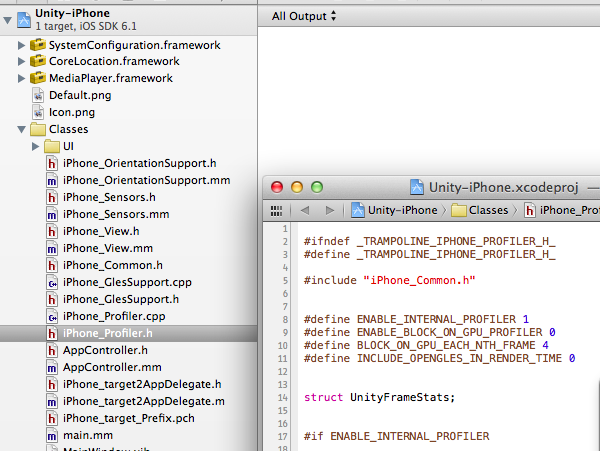
Now go to your console and you should see lots of important stats, including FPS.
Your answer

Follow this Question
Related Questions
FPS of up-to-date action game on mobile devices? 60 vs 30 FPS? 0 Answers
Android fps problem. 0 Answers
Vsync on or off? 1 Answer