- Home /
Why deactivating objects is so slow?
I'm making an action game with lots of shooting and projectiles, unity version 5.6. So the problem is, SetActive(false) is being slow. I'm using a pooling system that basically switches objects on and off instead of creating/destroying them, and somehow deactivation is MUCH slower than activation. It's literally just SetActive(False), nothing else. When same amount of projectiles is ACTIVATED, there's no lag whatsoever. Only deactivation.
The projectiles are just basic spheres with trigger colliders and rigid bodies.
Here's a screenshot from the profiler. It's important to mention that the number of projectiles on scene is dozens or even hundreds, but once again, lag only occurs on deactivation.
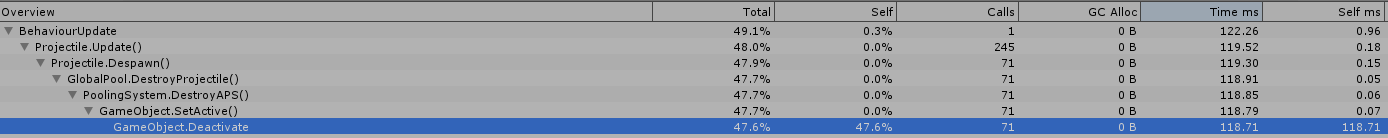
Answer by FortisVenaliter · Apr 13, 2017 at 03:47 PM
Well, if they have a lot of sub-objects, then unity needs to recursively call SetActive for all those sub-objects. Plus you said they were rigidbodies, so that means the physics engine needs to update what it knows about the scene as well when you deactivate them.
I see you're deactivating 71 objects in a single frame... that seems like a lot. One thing you can do (that I have no idea why it's not built-in) is to check to make sure they're not already inactive before calling SetActive.
You might also test if you still have the same problem in a built version. This could be one of those things that has a much higher impact in the editor.
They are active, otherwise they wouldn't attempt to deactivate themselves (they do it when they hit something or some time after being fired). Projectiles only have like 2 children. I tested it in build version and it was the same. As for physics engine updating what it knows about the scene... If that was the case, why wouldn't it lag when activating those objects? Isn't it also a change the physics engine needs to process, just like deactivation? For some reason activating 100 projectiles in 1 frame is smooth, while deactivating isn't.
Your answer

Follow this Question
Related Questions
Multiple Cars not working 1 Answer
Distribute terrain in zones 3 Answers
Which Implementation is Better? A Performance Question 1 Answer
Code execution is slower in Unity then outside of Unity 0 Answers