- Home /
Field of View Morphing weapons
Alright so basically i do not like how when you bump up the field of view on the camera it morphs the players weapons, i would like the effect where everything but the weapon(and arms) has extended view - if you call it that, like most fps games where the gun scale/position stay the same. I'll use Rainbow Six Siege for example.
this is 60 fov
and this is 90 fov
this is 60 fov for my game
and 90 fov
the gun morphs and makes the whole thing look off, i do not like it and i really just want my gun to be a big boi. Any help or insight into helping me fix this issue would be very much appreciated! Thank you for your time. :)
Answer by fluxhackspro · Jun 09, 2018 at 09:08 PM
What you need is an other camera that only renders the arms and gun. And only change the fov of your main camera. But remember to change what each camera will render. You can do this by adding the gun and arms to a layer and set the second camera to only render that layer. Also change the depth of the camera.
so i had to make another camera with a clear flag of depth and there sit its depth to >1 and then have the culling musk of 'Gun' and have the gun model on layer 'Gun' and then went to the main camera and have culling mask without gun
Your answer

Follow this Question
Related Questions
Select a child's variables from the parent. 1 Answer
Reflex Shader In URP 0 Answers
Gun Shooting Animation Won't Play 0 Answers
Player Weapon Scripting 1 Answer
Where is the FPS Tutorial? 1 Answer