- Home /
Is it possible to import a model with textures
How do you import a model with textures. No matter what I try the textures have to be applied manually. That's not to bad if I have a single mesh and a single texture map, but now I am importing files with 10 meshes and 10 materials. I have 100's of these.
Matching up the meshes with the textures is a royal pain. Isn't there an easier workflow for this? Ideally I could import the models and the materials would be assigned properly automatically. That would be one solution.
Is there a way to convert complicated models with multiple meshes and multiple textures into a single mesh with a single texture map? Thanks for any ideas because I am dealing with 100's of models and I need a better workflow.
Thanks,
Dan
Answer by Erik · Nov 05, 2010 at 01:18 PM
From which application are you exporting from? For example, 3dsmax FBX exporter has an "Embed Media" option, which will do exacty that: embed media (textures) into the .FBX file, so you will not need to reassign texture once imported in Unity.
The Fbx plugin for $$anonymous$$aya also has the same option to embed media.
But if you embed media like that and you want to sell the model at the asset store it wont accept it!
Answer by Ben Ezard · Apr 17, 2013 at 10:33 PM
If you're using Blender, then you have to import the model and the texture separately, then attach the texture in Unity. As far as I'm aware, Unity imports models and textures together just fine from the other major modelling programs (Maya, 3ds max etc)
that does not work for me. i have made beautiful models in 3dmax with diffuse maps and flattened UV, no matter how i try and import them as fbx with embedded media in unity, unity just doesn't seem to be able to read the diffuse map. i am sure it's something to do with how i need to tweak them in 3dmax for unity to be able to read it but nobody seems to be able to give me a straight answer. very frustrating, i am not gonna be able to import my beautiful models with textures from 3dmax in unity for my final project. all the other uvwrap models that have multiple maps but no diffuse map work fine, it's just the diffuse maps that unity seems to have massive problems with. anyone with a clue would be appreciated. thank you.
signed... a very very sad student trying hard
Answer by Anton Petrov · Nov 05, 2010 at 01:18 PM
I had such a problem. A mesh made in Maya was imported to Unity as a bunch of submeshes 20 or even more. So I had to drag'n'drop material on every of these meshes.
But this was a question of modelling. So modeller should merge all submeshes into one mesh so that you could do one material ssignment per model in Unity.
You Shouldn't need to merge your meshes into one mesh, but you could merge the texture maps into one BIG texture.
For performance I've heard it's better to merge the meshes and the texture maps into one of each. But I have no idea how to do this? It seems like it makes sense. Anybody know how to merge textures or meshes in maya or 3ds? I've read about different merging options but I'm not sure which one to use. Some can simplify the mesh during the process for instance get rid of interior polygons that can never be seen. I don't have a good pathway for this.
Your answer