- Home /
Why can't I pull my model into the Unity scene?
I've got a bunch of .mb files in my Assets\Models folder. I imported them into my Unity project, and things worked great. However, I recently made some changes to one of the models, deleted the old one and imported the new edited .mb file into Unity, and first of all, Unity freezes up whenever I import anything. When I restart it, the model is in the folder but it can't be pulled into the scene. I've included a picture to illustrate what it looks like. If I try dragging the model into the scene, the cursor turns into a blocked icon, and nothing happens when I release the button. 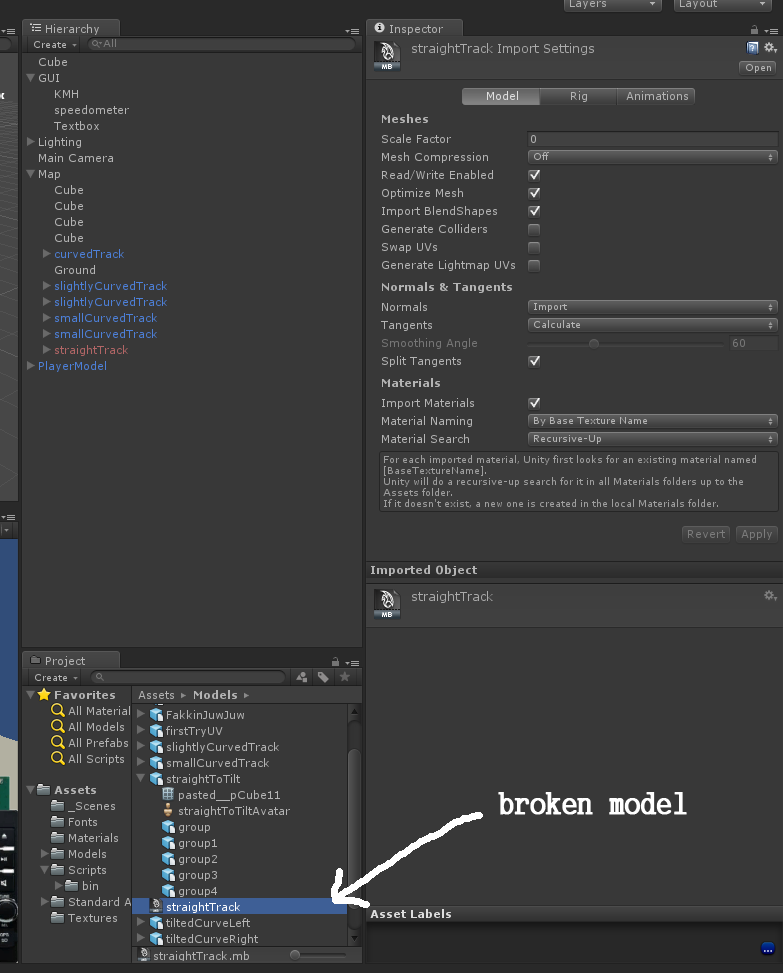
Unity also does not preview the model when selected. Import Settings are exactly the same for all the different models.
I have a problem, not being able to get my fbx file into the scene.
Answer by Animatics_3D · May 08, 2014 at 06:29 PM
first of all make sure maya is installed in your computer so that you can use .ma file directly in unity.
secondly ,you need to open your asset folder and copy your required File in it,after that you will start your unity .i am sure you will get your file perfectly because some time when we drag file in unity its corrupted .
$$anonymous$$aya is already installed. I've tried copying the file through windows into the asset folder, same result. It just won't drag into the scene
ok , so try to export your model in .fbx . this is very good file fromate for unity .
Issue was fixed: .fbx worked, but made the model 0.1 in the Scale Factor value. BE WARNED! Change this on every prefab/model or else it will be really really small and your scale values will be all kinds of broken. Thanks for the answers
No problems you can multiply your model in maya by 100 so that without change in scale factor you will get proper scale of model in unity Because unity slandered unit for models based on
1m=1unit
and maya provide you default value of model in cm so you can make your model in cm and before exporting it to .fbx you can multiply your model with 100 . always remember
second method select your model in unity and change its scale factor from 0.1 to 1 ( But you need to change every model scale factor 1 the all the model equal)
Third method if you want to export your model with scale factor 1 the export it to .obj(but animation file is not exported into obj.)
In the FBX-export settings inside $$anonymous$$aya you can change this scale under "Advanced Options/Units". That way you don't need to re-scale the model in $$anonymous$$aya or Unity,
Your answer