ModelImporter.SearchAndRemapMaterials not working as expected
Here's a doozy.
I've been working on an FBX importer for our models in order to automate some of the process and I've come across an issue that I can't seem to solve.
Basically, part of the import process is to (potentially) extract materials from the FBX and then search and remap the model's materials. When first extracting the materials, the call to search and remap seems to work just fine and the imported model is setup as expected.
However, when updating an existing model for which materials have already been extracted (we don't want to override those as someone might have changed them), we don't extract the materials and simply call search and remap. Upon completion of the import, the correct materials have been assigned to the remapped materials list, but it seems the skinned mesh renderers still point to the original materials.
I should note that the extraction and remapping of materials is done in OnPostprocessAllAssets
Any ideas on what I might be doing wrong?
Your answer

Follow this Question
Related Questions
Imported FBX Issue. Textured Material turn into 1 coloured blur. 0 Answers
Prevent Character from moving via animation 1 Answer
How can I export model with shapekeys? 1 Answer
FBX Inspector Speed + Mask Definition 0 Answers
Is it possible to import animations with bones shape key drivers from blender? 1 Answer