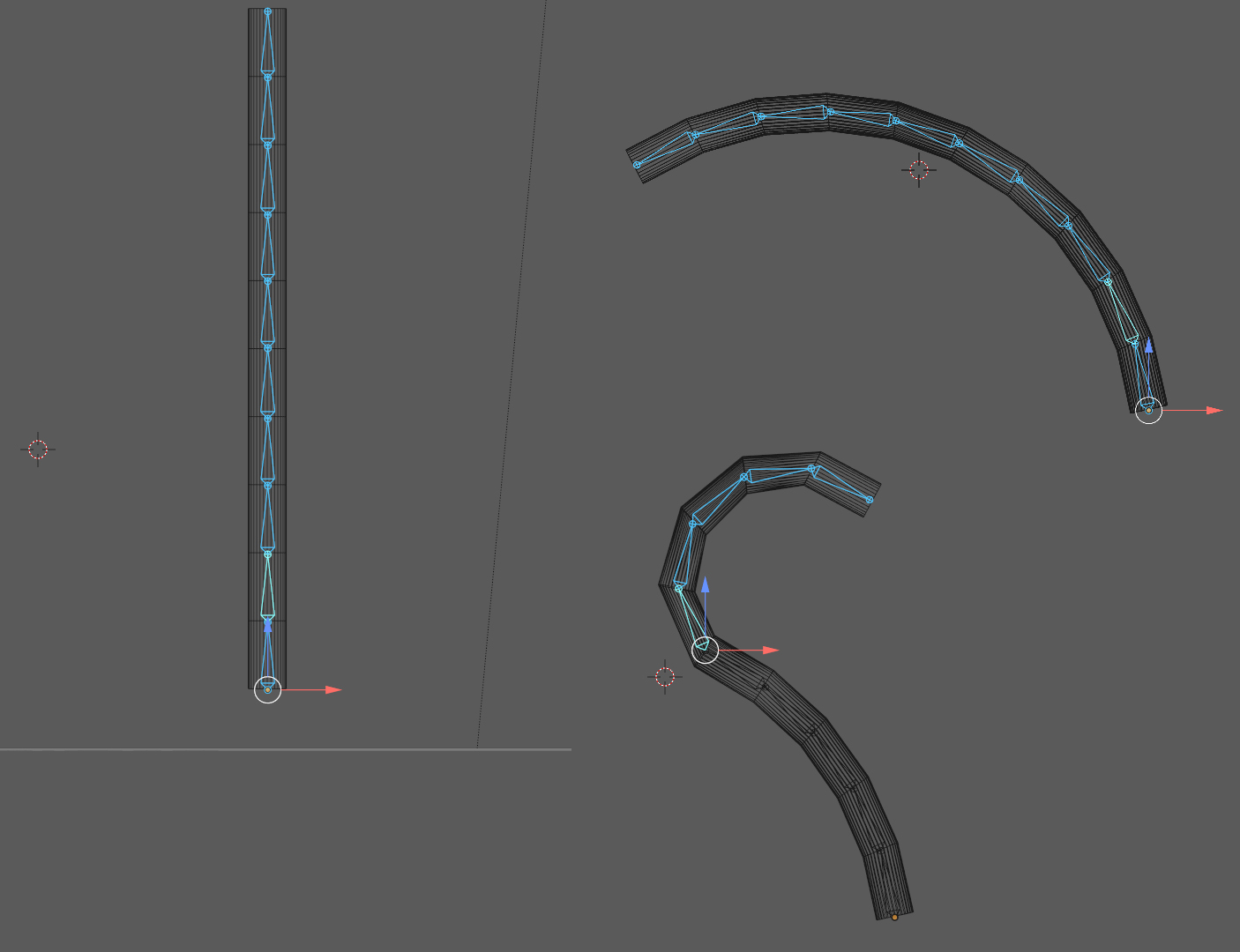- Home /
manipulate objects in game
I've been reading and digging around about this for a while but I am probably not starting at the right place.
I want to be able to bend an object in realtime/in game with Oculus Touch. For example, a stick to bend in half, kind of like one of those fuzzy pipe cleaners.
Does this need to be done in Blender first with extra bones? Or a mesh deformer?
I'm a beginner at this.
Thank you ahead of time!
Answer by Pinkuboxu · Jan 23, 2018 at 09:11 PM
Megafiers is cool but probably not worth paying for just the one effect. I don't know of anything cheaper than doing it by hand and with your own code. I'd do it in Blender with as many bones as you need bend points in the pipe cleaner. You'll probably get ok results using Auto Weights with something that simple but it wouldn't take long to also paint them accurately by hand.
The tricky part will be trying to detect which bone transform to bend in unity, but whatever you are using as your "cursor" in VR, that is the hand that will be doing the bending, have that pointer's transform have a trigger or some way of "looking" for the nearest bone transform on the pipe cleaners armature. Then you manipulate that bone's transform.rotation based on that VR pointers movement. You'll have to use some Dynamic IK coding to get it to bend multiple bones organically.
Not sure how much of a beginner you are but this is a very advanced thing. I see a lot of beginner developers on here asking questions that are a bit advanced. I would always reccomend learning C#. Before you even try to make a game, do tutorials, infact do C# tutorials before Unity tutorials. Brackeys on YouTube is an excellent resource for both. Start here https://www.youtube.com/watch?v=pSiIHe2uZ2w.
Answer by Laiken · Jan 23, 2018 at 08:31 PM
I think it can be done without using blender. Take a look at this: https://assetstore.unity.com/packages/tools/modeling/mega-fiers-644. Maybe there's a cheaper asset too.
Without bones/ addons I don't think it will be an easy task.
Your answer

Follow this Question
Related Questions
Mesh is warping when I import it from blender. 1 Answer
Blender Shape not detected by Unity 0 Answers
Box mesh exhibiting odd collision with 1st person controller - how to fix? 2 Answers
Missing meshes when importing fbx from Blender 5 Answers
My models are getting exported into unity inside-out 7 Answers