- Home /
Using a timer in conjunction with two push buttons from Arduino input
Hello all, noob here
So I am using two push buttons (connected to an Arduino Uno) as an input to my game. The player has to push down both buttons at the same time for the character to move in the game. I want the player to hold down the buttons for a different amount of time in each level. I have a working Arduino and a working Unity timer and player script, but am not able to get the code to do what I want. What I basically want is that only when the player presses the buttons down, does the timer start counting down. Right now, the timer starts as soon as the scene begins. I know that I somehow have to reference the timer script to the button object, I have tried this but it still doesn't work. Note that the timer UI does have a Timer tag on it. Right now, the timer just doesn't count down at all. Please help
Timer script:
using UnityEngine;
using System.Collections;
using UnityEngine.UI;
using UnityEngine.SceneManagement;
public class Timer : MonoBehaviour
{
public int timeLeft;
public Text countdownText;
private bool timerStarted;
public void BeginTimer()
{
}
public void BeginTimer(int seconds)
{
// Here you have to decide whether you want to restart a timer
timeLeft = seconds;
// or if you rather want to continue counting down
if (!timerStarted)
{
timeLeft = seconds;
StartCoroutine(LoseTime());
}
}
public void StopTimer()
{
StopAllCoroutines();
}
void Update()
{
countdownText.text = ("Time Left = " + timeLeft);
if (timeLeft <= 0)
{
Invoke("ChangeLevel", 0.1f);
}
}
private IEnumerator LoseTime()
{
timerStarted = true;
while (true)
{
yield return new WaitForSeconds(1);
timeLeft--;
//countdownText.text = ("Time Left = " + timeLeft);
//countdownText.text = $"Time Left = {timeLeft}";
}
//Invoke("ChangeLevel", 0.1f);
//Invoke(nameof(ChangeLevel), 0.1f);
}
void ChangeLevel()
{
SceneManager.LoadScene(SceneManager.GetActiveScene().buildIndex + 1);
}
}
Player script:
using System.Collections;
using System.Collections.Generic;
using UnityEngine;
using System.IO.Ports;
using UnityEngine.UI;
public class PlayerController : MonoBehaviour
{
public float Speed;
public Vector2 height;
public float xMax, xMin, yMin, yMax;
public bool buttonPressed = false;
public Rigidbody2D Character;
public Timer timer;
public Rigidbody2D _rigidbody;
private SerialPort sp = new SerialPort("\\\\.\\COM4", 9600);
private void Awake()
{
FetchReferences();
}
[ContextMenu("FetchReferences")]
private void FetchReferences()
{
if (!Character) Character = GameObject.FindWithTag("Player").GetComponent<Rigidbody2D>();
if (!timer) timer = GameObject.Find("Timer").GetComponent<Timer>();
}
private void Start()
{
if (!sp.IsOpen)
{
sp.Open(); // Open
}
sp.ReadTimeout = 1;
}
private void Update()
{
if (sp.IsOpen)
{
try
{
string value = sp.ReadLine(); //Read the information
int button = int.Parse(value);
if (button == 0) //*Input.GetKeyDown(KeyCode.Space*/) //jump
{
buttonPressed = true;
Character.GetComponent<Rigidbody2D>().AddForce(height, ForceMode2D.Impulse);
timer.BeginTimer();
}
else
{
timer.StopTimer();
}
}
catch (System.Exception)
{
}
}
}
private void FixedUpdate()
{
Character.position = new Vector3
(
Mathf.Clamp(GetComponent<Rigidbody2D>().position.x, xMin, xMax),
Mathf.Clamp(GetComponent<Rigidbody2D>().position.y, yMin, yMax)
);
//Character.position = new Vector3(Mathf.Clamp(Character.position.x, Min.x, Max.x), Mathf.Clamp(Character.position.y, Min.y, Max.y));
}
private void ApplicationQuit()
{
if (sp != null)
{
{
sp.Close();
}
}
}
}
Please assist; no errors this far
Answer by $$anonymous$$ · Nov 18, 2019 at 05:39 AM
im not gonna read your code.
my brain hurts when i read my own code.
but what I understood from you question
im gonna say
you want timer to keep time, that can only happen in update function.
but you want timer to start only when user presses a button, so all you need is a bool
when bool is true, do the timer
when button is pressed bool is true
that way timer will not start as soon as scene start.
@nanavatidhruvik Thank you for your reply. Where would I put the bool function: in the timer script or in the player script? I know this may sound like silly questions but I have been stuck with this problem for quite some time now and I really don' t know how to go about doing it
bool before timer
private void Update()
{
if (StartTimer == true)
{
//do the timer thing
}
}
public void ButtonPress()
{
StartTimer = true;
}
@nanavatidhruvik I tried implementing your suggestion, but it didn't work: I was probably doing something wrong. So I tried referencing the timer script in the player script after the button is pressed and it still doesn't work. There aren't any errors but the timer just doesn't count down now.
Your answer

Follow this Question
Related Questions
countdown timer starts from the begining when i reLaunch the app 1 Answer
How to make 2D Player dash towards mouse position in a straight line? 1 Answer
Changing font color in timer script (js) 0 Answers
How do you make a countdown timer that will lose time if you press a button? 1 Answer
Timer Continues After Object is disabled 2 Answers